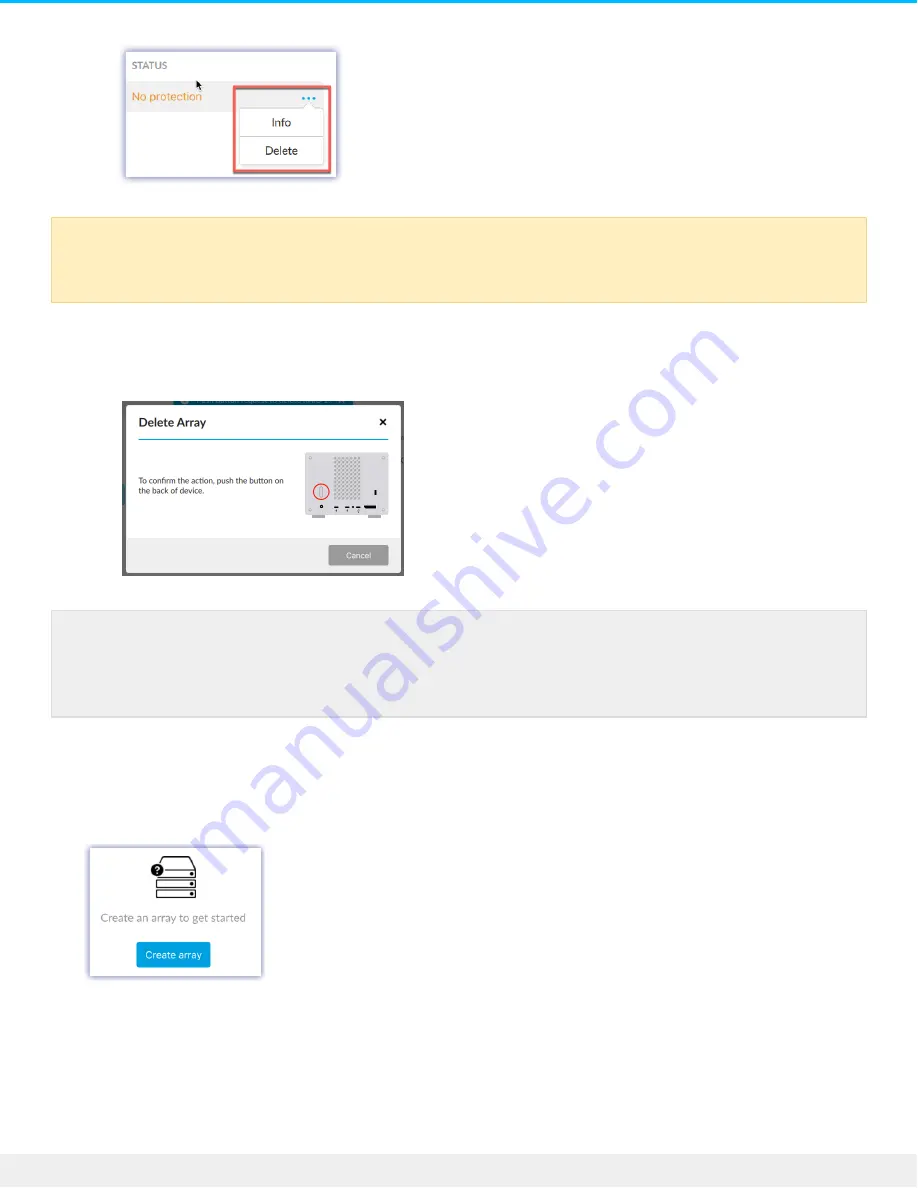
2. At the prompt, confirm that you want to delete the array by pushing the power button on the back of the
device.
Create an array
If a compatible device with no array is detected, you’re prompted to create an array.
To create an array:
1. Click Create array.
2. Choose the RAID level you want to create and click Next.
Warning: The data cannot be recovered from the LaCie storage device once the array has been
deleted.
Note: The deletion process may take up to several minutes to complete. Do not disconnect or
power off the device while LaCie RAID Manager deletes the array. The Create array button on
the Overview screen will not be enabled until the deletion process is complete.
41
LaCie 2big Dock Thunderbolt 3
8/9/17






























