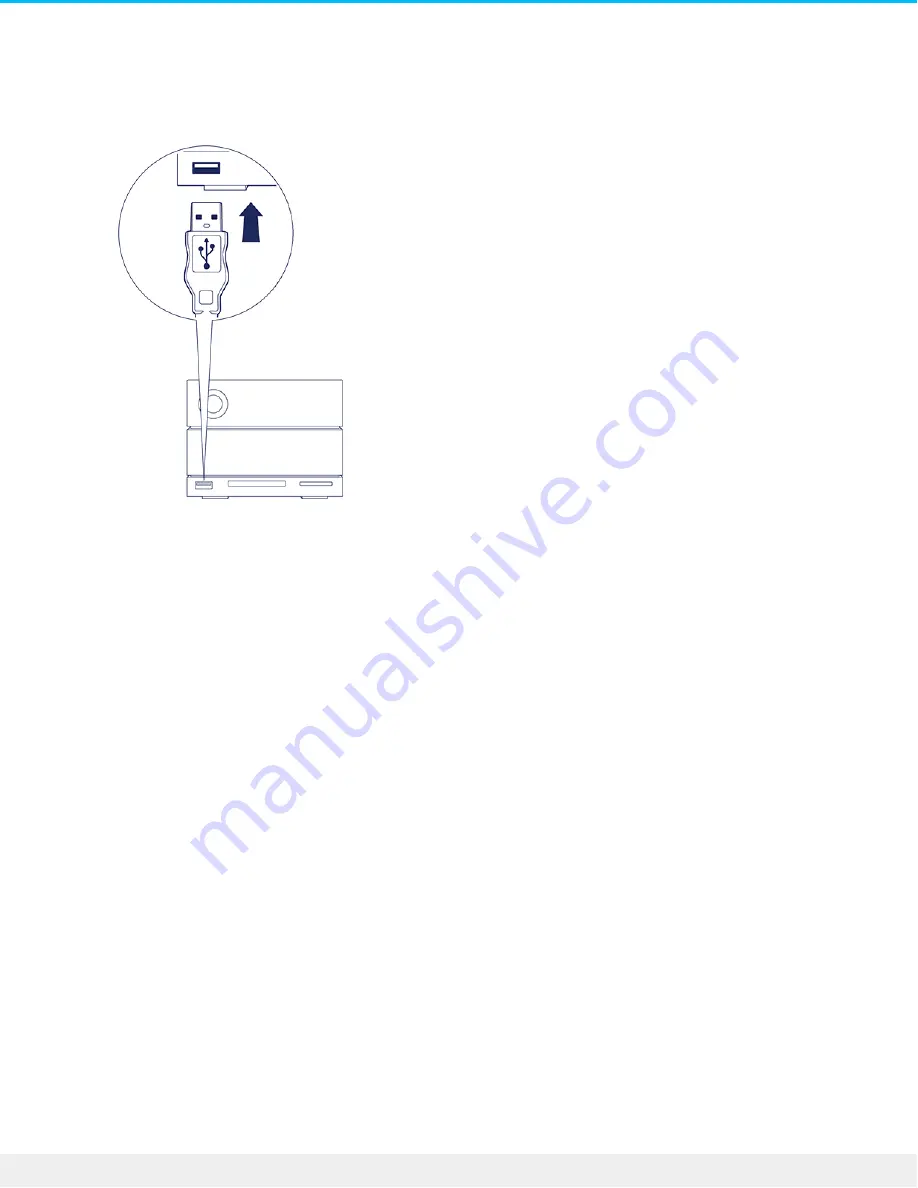
1. Hold the USB 3.0 end of the cable upright.
2. Insert the cable end into the USB 3.0 port on the front of the device.
3. Open a Finder or Explorer window to browse and manage the contents of the device.
Disconnec ng a device from the USB 3.0 hub
1. Make sure that the device is not being accessed.
2. Using a Finder or Explorer window, eject the device volume.
3. Remove the USB 3.0 end of the cable from the port.
33
LaCie 2big Dock Thunderbolt 3
8/9/17
















































