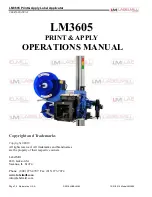LM3605 Print & Apply Label Applicator
USER'S MANUAL
Page 50
Made in the U.S.A.
© 2019 LABELMILL
12/01/2019 Model LM3605
TROUBLESHOOTING GUIDE
If the system malfunctions, it is necessary to determine where the problem exists in a normal sequence of
operation. The procedure of the unit is outlined in the left hand column of the table below to provide a systematic
approach to troubleshooting.
Problem
Possible Cause
Corrective Action
Unit will not turn on.
A. Blown Main Fuse
Check main power fuse and replace if
necessary as shown on page.
Check printer fuse
Air system will not operate.
A. No air pressure.
B. Plugged hose.
C. Faulty valve.
Check air supply and filter.
Fix or replace hose.
Consult factory.
Tamp will not operate.
A. No air
B. Plugged hose
C. Faulty valve
D. Cable
E. No tamp duration
F. Sticky cylinder
Check air supply and filter
Fix or replace hose
Consult factory
Check connection
Reference tamp setup
Consult factory
Unit will not print or tamps
will not print
A. Unit off line
B. Incorrect label configuration
C. No label format downloaded
D. Wrong interface selected
E. Interface cable
F. Error on printer
Check printer cover limit switch
Check software
Check software
Check mode Printer Manual Setup
Check connection
Check printer manual
Take-up unit does not turn.
A. Motor not running
B. Friction plate failure in clutch
C. Mechanical failure in clutch
Consult factory
Consult factory
Consult factory
Waste web tension to loose.
A. Clutch tension too low.
Adjust clutch
Waste web breaks or printing
drifts on labels
A. Clutch adjusted to tight.
B. Machine Webbed wrong.
C. Low quality webbing.
D. Friction plate failure in clutch.
E. Mechanical failure in clutch.
Adjust clutch
Re-web system
Consult label manufacturer
Consult factory
Consult factory
4-01