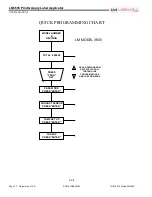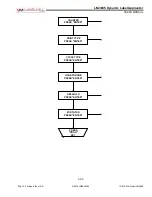LM3605 Print & Apply Label Applicator
USER'S MANUAL
Page 30
Made in the U.S.A.
© 2019 LABELMILL
12/01/2019 Model LM3605
•
PASSWORD
The PASSWORD is used to lock the menus of the control. This option is used to prevent unauthorized access to
variable data. When shipped from the factory, the pass word is to 7074 and NO MENUS are locked. The
password cannot be changed.
•
PRODUCT SENSOR
This is an external device that when “activated” starts the application cycle.
PROGRAMMABLE BLOCKS:
Product Delay – delays the application of the label (x) seconds after the sensor has been activated.
Sensor Trigger – designates whether the product sensor is activated at the leading or trailing edge of the
product.
On Debounce – allows a small delay to be programmed in to prevent false triggering on the
leading
edge of
the product.
Off Debounce - allows a small delay to be programmed in to prevent false triggering on the
trailing
edge of
the product.
Multiple Feed – how many labels are applied to one product with one signal.
Interval Delay – amount of time in seconds between multiple fed labels Note: only active if quantity 2 or higher
•
TAMP SET UP
This is used to adjust the different variables related to the tamp cycle.
PROGRAMMABLE BLOCKS:
Tamp duration – used to adjust the time that the tamp cylinder valve is actuated. (0.000 to 9.999)
Flag duration – used to adjust the time the flag jaws are held open after label application. (00.00 to 99.99)
Head up limit switch – type:
normally open-
standard, normally closed, none
Head up Debounce – Debounce is used to allow time for the tamp cylinder to settle on return. (00.00 to 01.00)
Vacuum Release – Used to release label when tamping on light products.
Vacuum Delay On – Used to reduce label flutter when feeding large labels while tamping.
•
TAKE UP
This is used to delay the start and stop of the take up motor.
PROGRAMMABLE BLOCKS:
Start delay – delays (x) seconds after start print before starting take up motor.
Stop delay – take up runs (x) seconds after end print signal is received from printer.
Jog take up – press the UP ARROW to start and the DOWN ARROW to stop the take up motor.
3-02