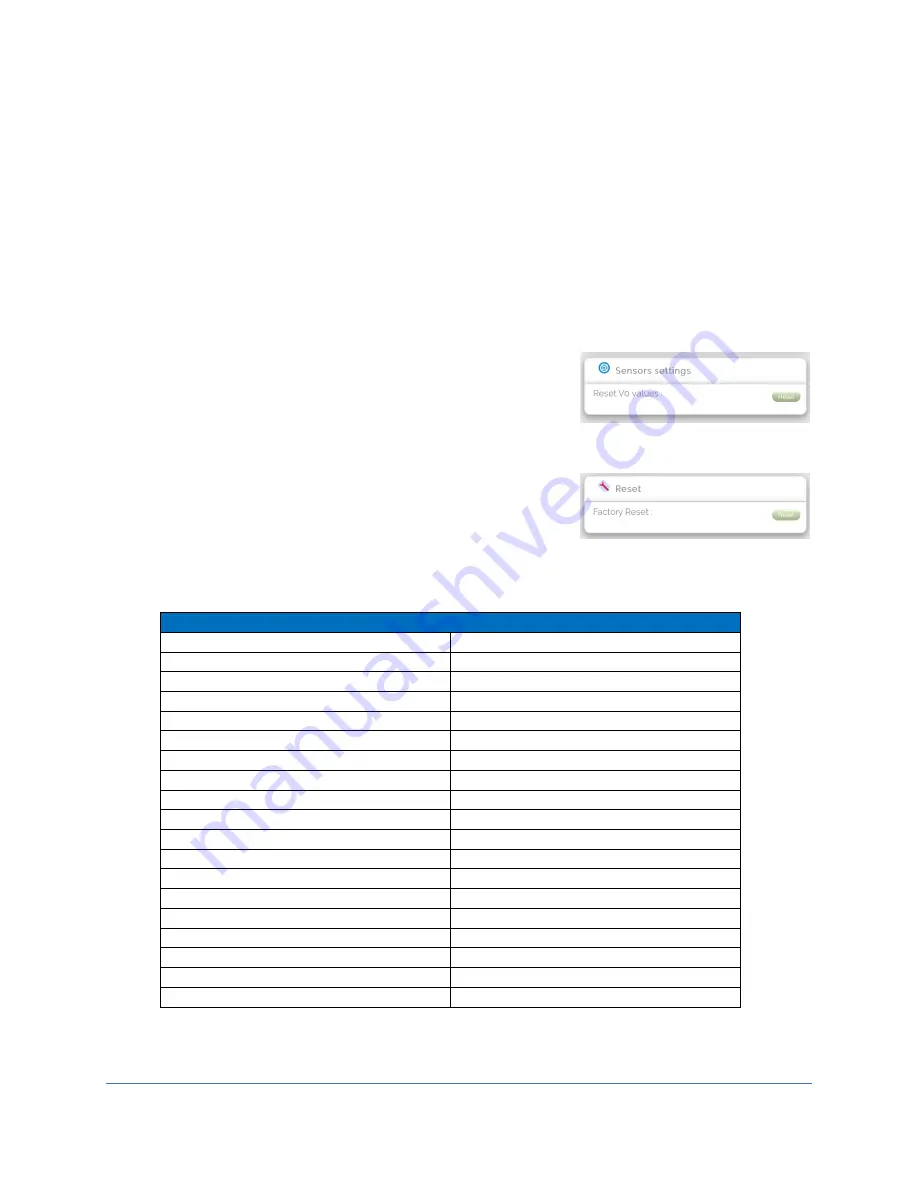
101
the fans even if there are no primary filters. Figure D-13 shows the default settings of
the filtered hood. To make changes adjust the switches as needed and touch
[Update]
.
The range of the rotation speed possible by the fan boxes are 1,000 to 3,000 rpm. It is
recommended to stay at or below 2,400 rpm (or 2,600 with optional HEPA filters) for a
Working Setpoint as it will effect dwell time. When you increase fan speed, you
decrease the dwell time, and subsequently decrease the life and effectiveness of the
filtration technology.
Sensor Settings
This setting is used to find the lowest molecode S (S is
for organic vapors) value. Molecode is what indicates the
saturation level of the main carbon filters. When the
filtered hoods is operating, we are looking for the lowest
value over the past 7 days or 72 hours. This is the way to
restart the molecode S Vo.
Factory Reset
A reset, normally not required, may be needed if the
filtered hood IP address and/or password was changed
and forgotten. To conduct a factory reset, use the section shown in Figure D-15. Touch
[Reset]
to return the filtered hood to its default values as follows:
Factory Reset Default Values
Ethernet IP Address
192.168.0.205
Subnet Address
255.255.0.0
Gateway Address
192.168.0.127
WIFI IP Address
192.168.1.1
SSID
GFH-SN
Access point mode
No password
Threshold MDS/MDA/MDF
Medium Sensitivity
Background noise option
Not checked
Fan rotation speed: Working setpoint
2400 RPM
Fan rotation speed: Closed setpoint
1400 RPM
Alias (Name the Hood)
My device
Date
Date before reset
Bluetooth, eGuard & WIFI
Activated (All)
Start-up mode
Venti Lighting
Sound Signal & Lighting
100% (Both)
Temperature trigger: 1
40°C
Temperature trigger: 2
60°C
Humidity
80%
History
Empty
Table D-1
Figure D-15
Figure D-14
Содержание Protector Echo
Страница 78: ...78 Fans and Lights not working...
Страница 79: ...79 Vertical sash no longer operates smoothly...
Страница 80: ...80 Electrical duplex outlets no longer have power Fan operates but lights dim or not working...
Страница 81: ...81 Contaminates outside the filtered hood...
Страница 82: ...82 Lights operate but fans will not...
Страница 83: ...83 Smart Command Alarms...
Страница 84: ...84 If needed contact Labconco to troubleshoot further...
Страница 88: ...88 1 2 3 4 5 6 7 8 9 10 13 12 11 14 15 19 22 23 24 26 25 27 28 20 18 REFERENCE SERIAL TAG Figure A 1...
Страница 94: ...94 Wiring Diagram Figure C 1...
Страница 109: ...109 Figure E 5 TYPICAL NEUTRODINE FILTRATION TECHNOLOGY 12 SCREWS CORNER POST FRONT PANEL HEADER...












































