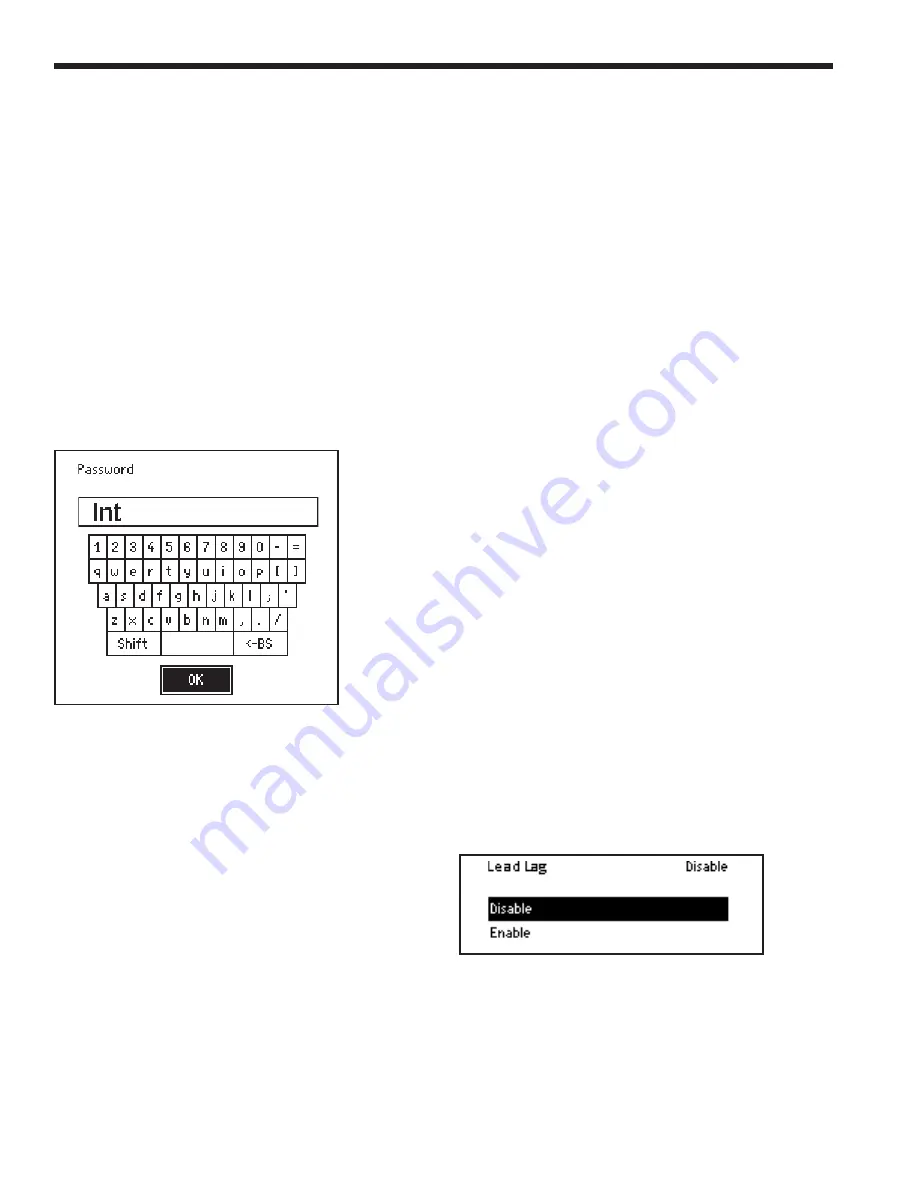
Page 42
LAARS Heating Systems
(function turned off) and 15 hours.
In this example we will change the time delay to 5 minutes.
• Press the Left- and Right-Arrow buttons to move to
the box you want. In this case, we want to change the
middle box - the box for Minutes.
• Use the Up- and Down-Arrow buttons to change the
value in that box.
• You can change the numbers in the other boxes in the
same way.
• When the new setting is correct, press the round OK
button.
Entering a PASSWORD or Name
The system uses a different type of screen to enter a
password or name. If you want to change a setup value
or function, and the system requires a password, you can
enter it using the Login screen.
Figure 25. – Login Screen
There are two ways you can reach this screen:
• From the Info/ Install screen (
Figure 22
), select Login.
• If you try to change a function that requires a password,
the unit will automatically bring you to the Password
screen.
The controller for this unit uses three levels of password
protection:
User Level Some of the settings can be changed or read by
anyone, without a password. These non-critical
adjustments and functions include setting the
Central Heat and Domestic Hot Water setpoints,
monitoring the input and output variables, reading
parameters from the controller, and reading the
error log.
Installer Level Settings that might affect the safe
operation of the unit can only be changed by
a trained technician who enters a password.
These include setup and parameter changes
made when the system is installed, and some
diagnostic and troubleshooting functions. The
installer level password is
“
lnt
”
(lower case
“LNT”).
OEM Level Some of the settings can only be changed at
the Manufacturer factory.
Once you enter a password, the password access remains
valid until you exit to the normal no-password state. If
you do not make any edits for 10 minutes, the password
access will be cancelled.
The areas on the Login display are arranged a bit like a
computer keyboard.
• To enter a letter or number, use the Up-, Down-, Left-
and Right-Arrow buttons to highlight the character you
want to use, then press the round OK button. You will
see the character appear in the line at the top of the
screen.
• Notice that, in the example shown here, all of the letters
are lower-case (not capitals). If you want to use an
upper-case letter, first move to the area for Shift and
press the round OK button. Now, any letters that you
enter will appear as capitals. To go back to lower-case
letters, go back to the area for Shift and press the round
OK button again.
• The blank area at the bottom of the screen is a space
bar.
• The “BS” (BackSpace) area acts as a delete key. To
delete a letter, move down and highlight the “BS” area.
Now, each time you press the round OK button, the
system will delete one character from the right end of
the line.
• When the characters in the line at the top of the screen
are correct, move to the OK space at the bottom of the
screen, and press the round OK button. This will send
the new “string” of characters to the controller.
Turning a Function On and Off
Some of the values can be enabled or disabled. See the
example below.
Figure 26. - Enable/ Disable Screen
• Use the Up- and Down-Arrows to highlight the line you
want, then press the round OK button.
Содержание NEOTHERM NTH Series
Страница 4: ...LAARS Heating Systems...
Страница 24: ...Page 24 LAARS Heating Systems Figure 9 Hydronic Piping Single Boiler Zoning with Circulators...
Страница 26: ...Page 26 LAARS Heating Systems Figure 11 Hydronic Piping Multiple Boilers Zoning with Circulators...
Страница 33: ...Page 33 NEOTHERM Residential Boilers Figure 16 Control Panel Layout...
Страница 38: ...Page 38 LAARS Heating Systems Figure 19 Ladder Diagram 7 H Ladder Diagram...
Страница 67: ...Page 67 NEOTHERM Residential Boilers Figure 44 Heat Exchanger Components 68A 65 67 60 66 63 64...
Страница 68: ...Page 68 LAARS Heating Systems Figure 45 Electrical Components...
Страница 82: ...LAARS Heating Systems Notes...
Страница 83: ...NEOTHERM Residential Boilers Notes...
















































