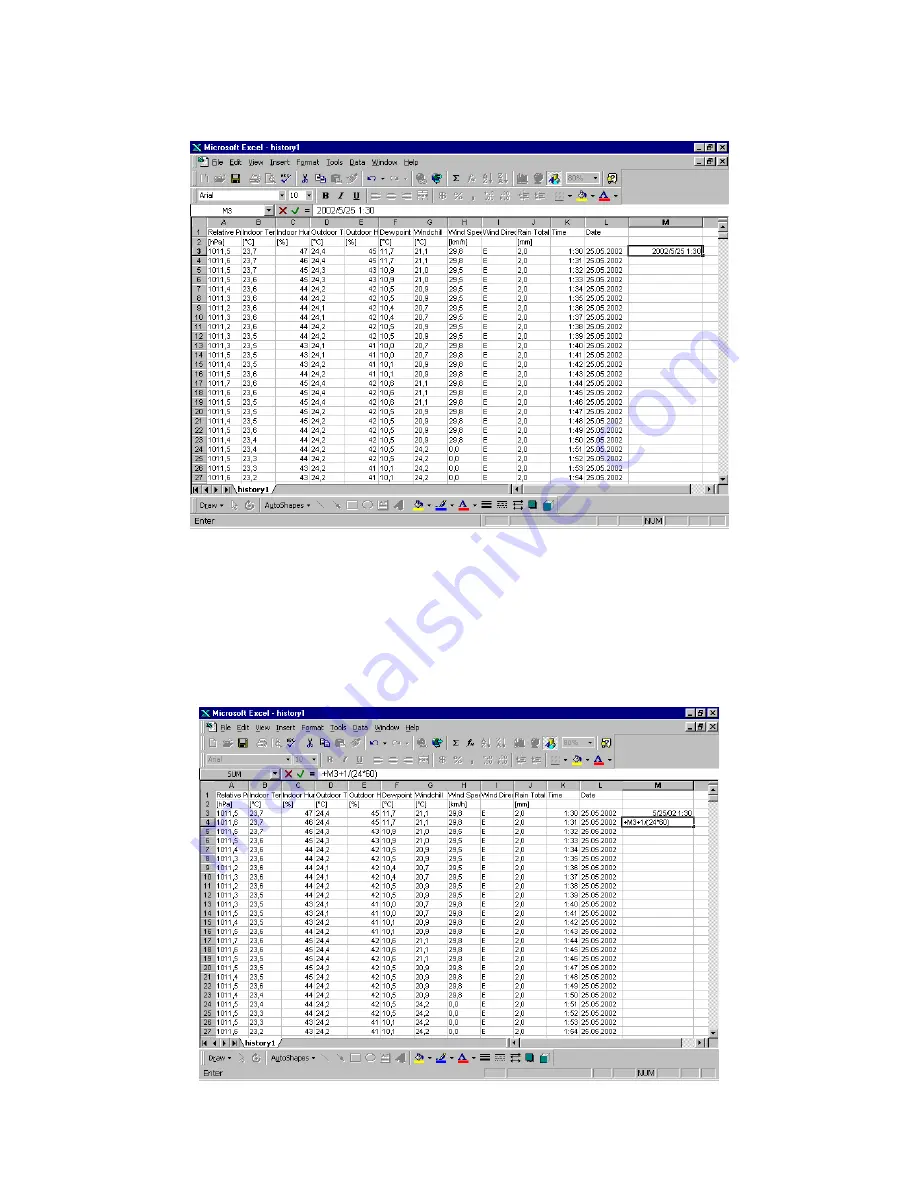
7. Next, the user has to create a valid time column as X-axis. In this example we have typed a date which
can be recognize by Excel manually in the cell M3, “2002/5/25 1:30”
8. Since the weather data in this example is generated with a 1-minute interval, we can use a formula to
generate the time column, we type “+M3+1/(24*60)” in the cell M4. This means adding 1 minute with
respect to cell M3 in cell M4 for the next set of data. Since Excel uses 1 day as a unit for time, we add
1/(24 x 60) = 1 minute with respect to the cell above.




















