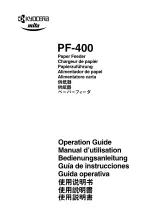14
Français
Deutsch
Español
Italiano
日 本 語
English
3
3
3
3
3
3
3
3
Rotate the paper size dial until the paper size loaded into the paper feeder is shown in the paper
size window. Choose OTHER if you load custom size (other than A5, B5, A4 , A4 , B4, A3).
When you choose OTHER, you need to
set the paper size from the printer's op-
erator panel. See the printer
,
s operation
guide for detailc.
注意
OTHER を選択した場合は、プリンタの操作パネ
ルから用紙サイズの設定が必要です。詳しくは
プリンタの使用説明書をお読みください。
給紙カセット前面の用紙サイズ表示窓に、
セットする用紙サイズが表示されるように用紙サイズダ
イヤルを合わせてください。OTHER は、A5、B5、A4 、A4 (A4R[縦送り])、B4、A3 以外
の不定形のサイズをセットする際に合わせてください。
!"#$%
!"#$%&#$'( !")*+,
^R
_R
^Q
^Qo
!
!
_Q
^P
lqebo
!"#$%&'
!"#$%
^R
_R
^Q
^Qo
!"#
_Q
^P
!
lqebo
^Q
!"#
O
I
!"#$%&'()#*+,-
lqebo
!
!"#$%&'()
!"#$%
!"#$%&'()*
!
!"#$
!"#$%&#$'( !")*+
^RI_RI^Q
I^Qo
!
I_QI^PIlqebo
!"#$%&
!"#$%
^RI_RI^Q
I^Qo
!"#
_QI^P
!
lqebo
^Q
!"#
O
I
!"#$%&'()#*+
lqebo
I
!"#$%&'()*
!"#
!"#$%&'()*+
Faire tourner la molette de format papier jusqu’à ce que le format du
papier chargé dans le dispositif d’alimentation papier apparaisse sur la
fenêtre de format papier. Choisir OTHER si vous avez chargé un format particulier (autre que A5,
B5, A4 , A4 , B4, A3).
Lorsque OTHER est sélectionné, le format
papier doit être réglé depuis le panneau
de commande de l’imprimante. Voir le
manuel d’utilisation de l’imprimante pour
les détails.
Drehen Sie den Papierformatwähler, bis das Format des im Papiereinzug eingelegten Papiers im
Papierformatfenster angezeigt wird. Wählen Sie die Option OTHER, wenn Sie Papier mit einem
anderen Format einlegen möchten (ein anderes Papierformat als A5, B5, A4 , A4 , B4, A3).
Wenn Sie OTHER wählen, müssen Sie
das Papierformat über das Bedienfeld
des Druckers einstellen. Für Einzelheiten
siehe die Bedienungsanleitung des
Druckers.
Vorsicht
Gire la rueda de tamaño de papel hasta que el tamaño de papel cargado en el alimentador de papel
aparezca en la ventanilla de tamaño de papel. Elija OTHER si carga usted un tamaño pesonalizado
(distinto a A5, B5, A4 , A4 , B4, A3).
Al elegir OTHER, deberá ajustar el tamaño
de papel en el panel de mandos de la
impresora. Para más detalles, consulte el
manual de uso de la impresora.
Girate il controllo del formato della carta fino a quando appare il formato della carta inserita
nell´alimentatore nella finestra del formato carta. Scegliete OTHER se inserite formati particolari
(diversi da quelli A5, B5, A4 , A4 , B4, A3).
Quando scegliete OTHER, sarà necessario
impostare il formato carta dal pannello
o p e r a t i v o d e l l a s t a m p a n t e . F a t e
riferimento alla guida all´operazione della
stampante per ulteriori chiarimenti.
Precaución
Содержание Mita PF-400
Страница 1: ......
Страница 9: ...9 23 60 RH VCCI B http www kyoceramita co jp support...
Страница 24: ......