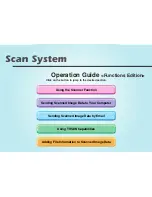xi
Saving Scanned Data as a File ............................................................................ 3-24
(1)
Outline of the Procedure ................................................................. 3-24
(2)
The File Name ................................................................................ 3-25
(3)
The Image Data .............................................................................. 3-26
(4)
If an Error Occurs when Writing Data to the Hard Disk… .............. 3-26
(5)
The Server Mode ............................................................................ 3-27
Содержание KM-1650
Страница 19: ...Page 1 1 What is the Network Scanning System Section 1 ...
Страница 53: ...Page 2 1 Making Settings from a Web Browser Section 2 ...
Страница 97: ...Page 3 1 Section 3 Additional Utilities ...
Страница 138: ...Page 3 42 Address Editor In Network2 tab 15 16 17 18 19 20 21 22 ...
Страница 142: ...Page 3 46 Address Editor In IP Filters tab Refer to page 2 17 for the details of the IP Filters 22 23 24 ...
Страница 245: ...Page A 1 Error Codes Appendix A ...
Страница 250: ...Page B 1 Error messages Appendix B ...
Страница 255: ...Page C 1 Specifications Appendix C ...