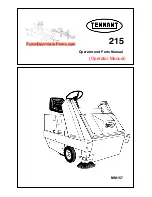SIMM
installing
1-26
removing
1-26
sockets
1-24
test
1-27
Simple Network Management
Protocol (SNMP)
x
Sleep mode
x, 2-14
Please wait
2-14
Sleeping
2-14
Sleep timer
2-14
Soft fonts
3-1
Stack selection
2-6
Status page
1-14
printing
2-8, 5-1
Symbol sets
3-11, 6-1
Diablo 630 symbol sets
6-8
HP LaserJet 4 Plus
symbol sets
6-13
IBM symbol sets
6-2
LQ-850 symbol sets
6-11
T
Temperature and humidity
1-2
Thick paper
2-13
TK-20/TK-20H
4-1
Toner container
4-2
dispose
4-2
installing
1-8
life
4-1
release lever
4-2
replacement
4-1
sealing strip
1-8, 4-3
Toner kit
4-1
Top cover
1-8 - 1-9
Troubleshooting
error messages
5-9
guidelines
5-1
indicators
5-7
interface
5-2
maintenance messages
5-8
quality problem
5-3
Two-dimensional
bar code (PDF417)
x
Typeface
3-1
U
User’s Manual
xii
W
Waiting
2-2
Waste toner bottle
1-9
Windows
1-15
Wiper cloth
4-8
Index
Index-3
Содержание FS 1700 - B/W Laser Printer
Страница 1: ...r Français r Italiano FS 1700 3700 User s Manual Kyocera Laser Printers Table of Contents ...
Страница 41: ...Sample Status Page Option interface information if installed 3a 3 4 5 6 1 2 2 2 Operating Procedures 2 9 ...
Страница 60: ...Resident Bitmap Fonts 1 3 2 List of Fonts 3 4 ...
Страница 61: ...Resident Bitmap Fonts 2 3 2 List of Fonts 3 5 ...
Страница 62: ...Resident Bitmap Fonts 3 3 2 List of Fonts 3 6 ...
Страница 63: ...Resident Scalable Fonts 1 3 2 List of Fonts 3 7 ...
Страница 64: ...Resident Scalable Fonts 2 3 2 List of Fonts 3 8 ...
Страница 65: ...Resident Scalable Fonts 3 3 2 List of Fonts 3 9 ...
Страница 66: ...KPDL Fonts 3 2 List of Fonts 3 10 ...