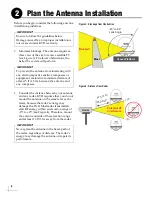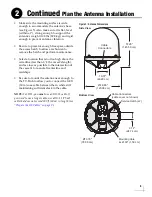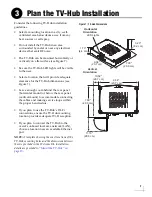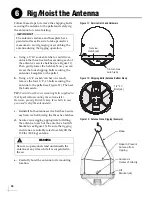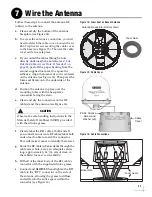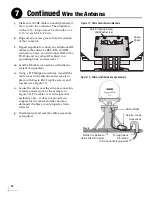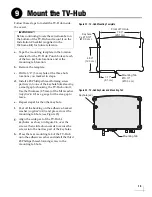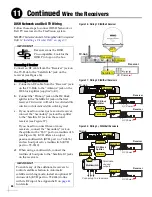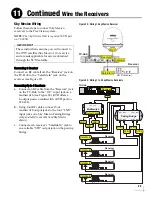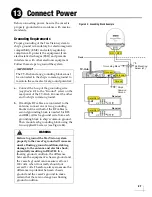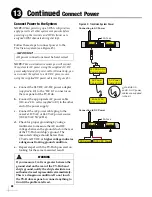14
h.
Disconnect the crane rigging.
i.
Using a 5/32" hex key and 1/2" open-end
wrench, remove the eight screws, flat
washers, and lock nuts securing the four lift
brackets to the antenna (see Figure 21).
Remove the brackets and hardware and set
them aside in a safe place.
TIP:
Be sure to save the brackets and bracket hardware
in case you need to relocate the antenna later.
j.
Install eight 1/4"-20 screws and washers
(
supplied in kit
) in place of the longer
mounting bracket screws you removed in the
previous step (see Figure 22).
k.
Reinstall both antenna service hatches. Secure
each service hatch using the three hex latches.
Figure 21: Lift Bracket Removal
Lift Bracket
(x4)
1/4"-20 x 1.5"
Screw (x8)
Counter-sunk
Washer (x8)
1/4"-20 Flat
Washer (x8)
1/4"-20 Lock
Nut (x8)
Figure 22: Radome Hardware
1/4"-20 x 7/8"
Screw (x8)
Counter-sunk
Washer (x8)
Continued
Mount the Antenna
8
Содержание TracVision TV10
Страница 1: ...TracVision TV10 Installation Guide ...
Страница 53: ......