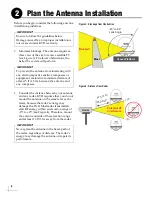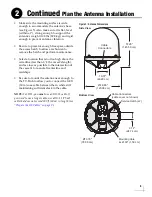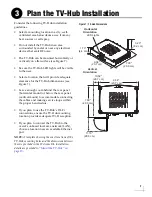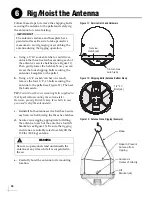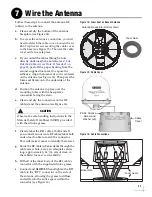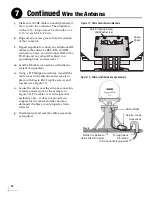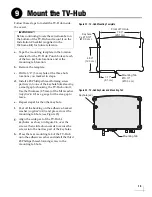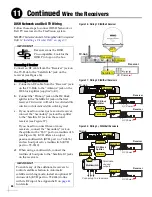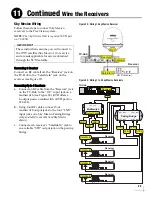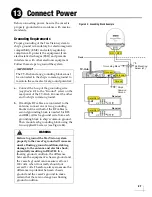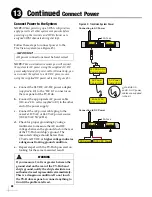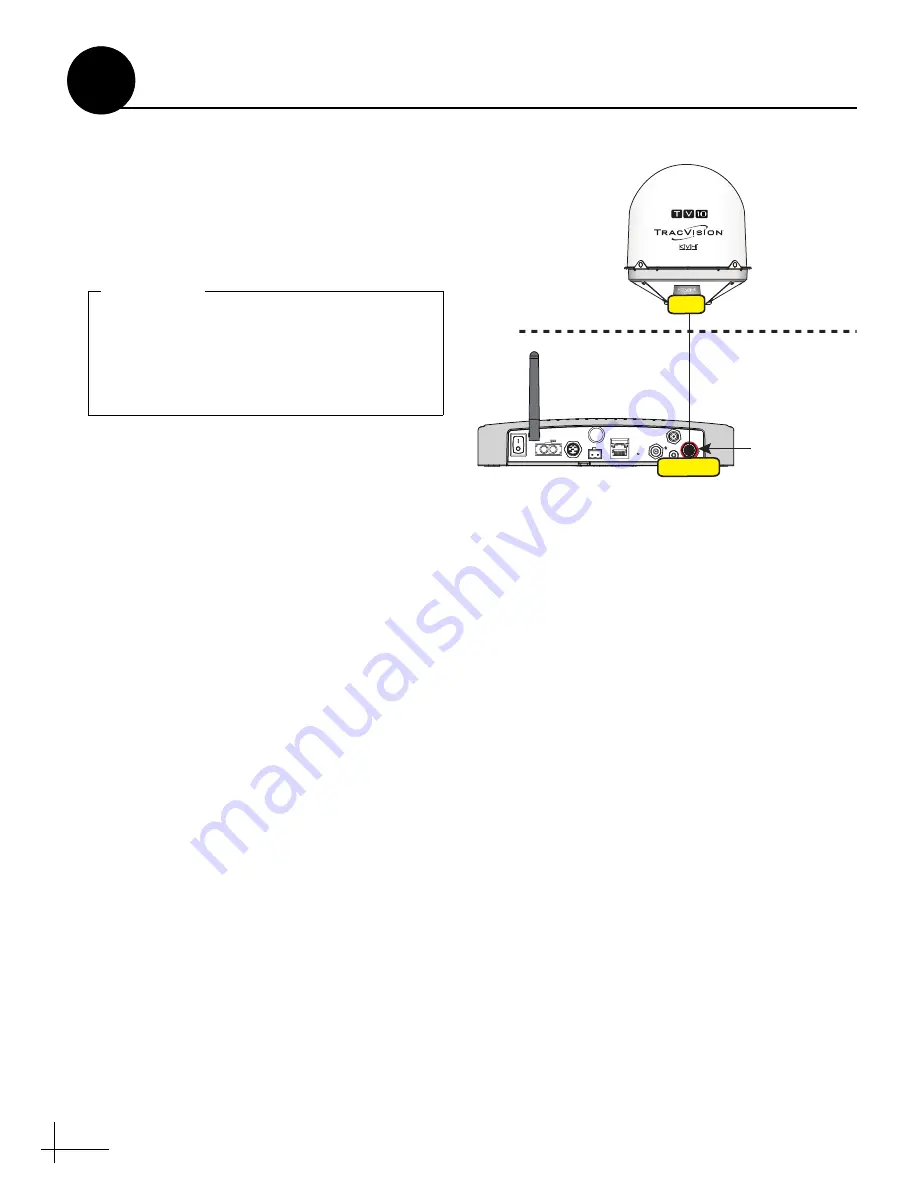
16
Follow these steps to connect the antenna to the
TV-Hub.
a.
Fill half of the inner body of the RG-11 RF1
cable connector, that you will be connecting
to the TV-Hub, with the supplied silicone
grease.
b.
Connect the RG-11 RF1 cable from the
antenna to the “Antenna” jack
on the TV-Hub
c.
Hand-tighten the RF cable until it is all the
way into the “Antenna” jack. Then tighten it
with a 7/16" torque wrench set to 15 in-lbs, or
a 7/16" wrench 1/8 turn.
d.
Wipe off any excess grease from the outside
of the connector.
Do not connect anything other than the
antenna’s RF1 cable to the “Antenna” jack.
The TV-Hub supplies voltage that will
damage other devices, such as multiswitches,
receivers, DVRs, etc.
IMPORTANT!
Wi-Fi
LEN=1
10-30V
POWER
MAX CURRENT 9.5A
NMEA 0183
B
A
FUSE
ETHERNET
DSWM
RECEIVER
GROUND
ANTENNA
RESET
NMEA 2000
DC IN
Deck
Antenna
To antenna only
RF1
Figure 25: TV-Hub Antenna Connection
Wire the Antenna to the TV-Hub
10
Содержание TracVision TV10
Страница 1: ...TracVision TV10 Installation Guide ...
Страница 53: ......