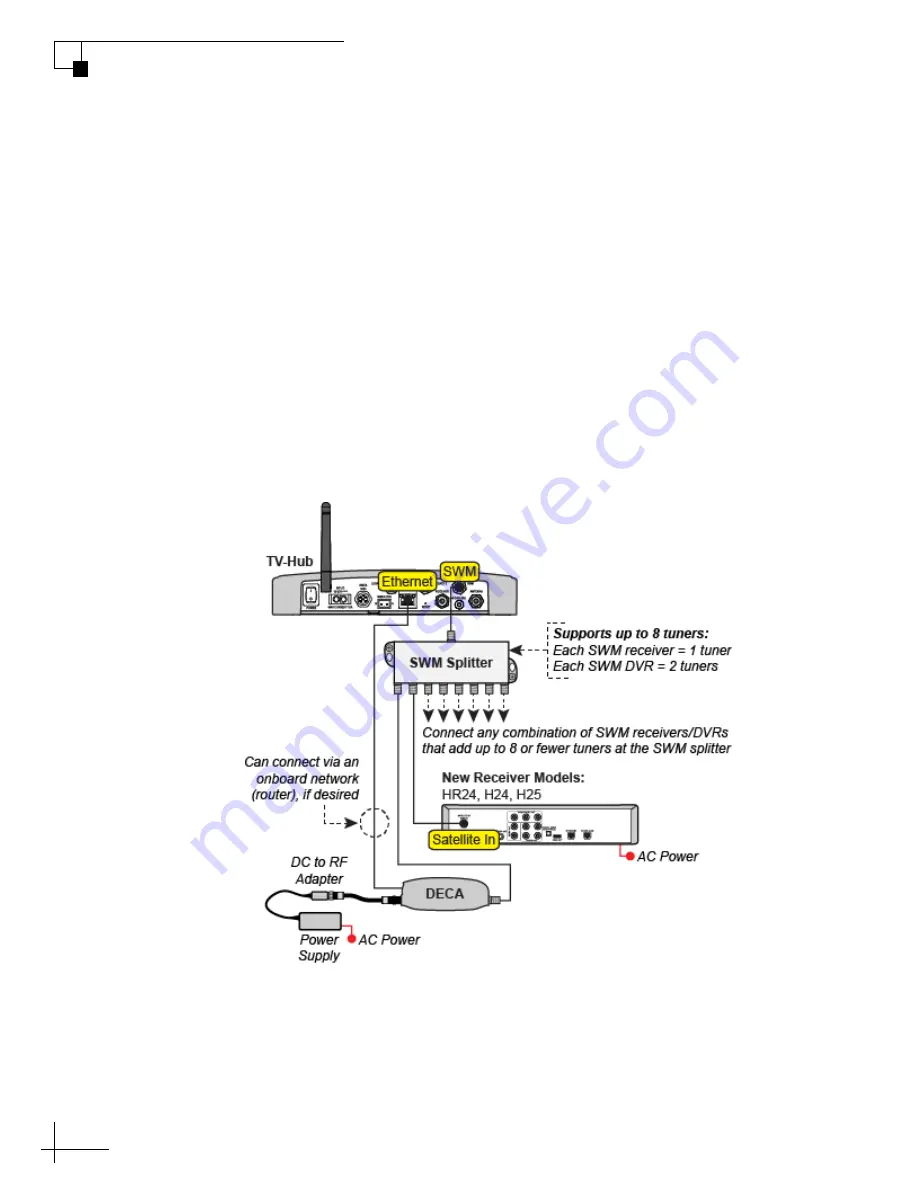
TracVision TV1 User’s Guide
68
Switching Satellites
DIRECTV Coax Network Connections
DIRECTV recently adopted coax networking technology, by which
both satellite TV signals and network communications data are carried
by the coax cables. This simplifies installation, since Ethernet cables
don't need to be run to all of the receivers.
Non-Genie Configurations
If a Genie DVR (HR44 or HR34) is not present on your DIRECTV SWM
network, you need to install a DECA with power supply and DC to RF
adapter, collectively referred to as a DECA Broadband Kit (KVH part
no. 19-0860) and formerly called a Cinema Connection Kit. When
connected to the SWM splitter and the TV-Hub's Ethernet port, either
directly or via an onboard router, the DECA relays messages between
the DIRECTV coax network and the Ethernet network.
Figure 7-3 Non-Genie Configuration
Содержание TracVision TV1
Страница 1: ...KVH Industries Inc User s Guide TracVision TV1...
Страница 39: ...TracVision TV1 User s Guide 39 Receiver Settings Figure 5 4 IP Address on a DIRECTV Receiver Example...
Страница 42: ...TracVision TV1 User s Guide 42 Receiver Settings Figure 5 6 Satellite Dish Setup on DIRECTV Receiver...
Страница 54: ...TracVision TV1 User s Guide 56 Satellite Settings Figure 6 4 Creating a New Satellite Group...
Страница 68: ...TracVision TV1 User s Guide 72 Switching Satellites Figure 7 6 Adding a DIRECTV Receiver to the Autoswitch Page...
Страница 89: ...TracVision TV1 User s Guide 94 Troubleshooting Figure 8 8 System Info Antenna Unit...
















































