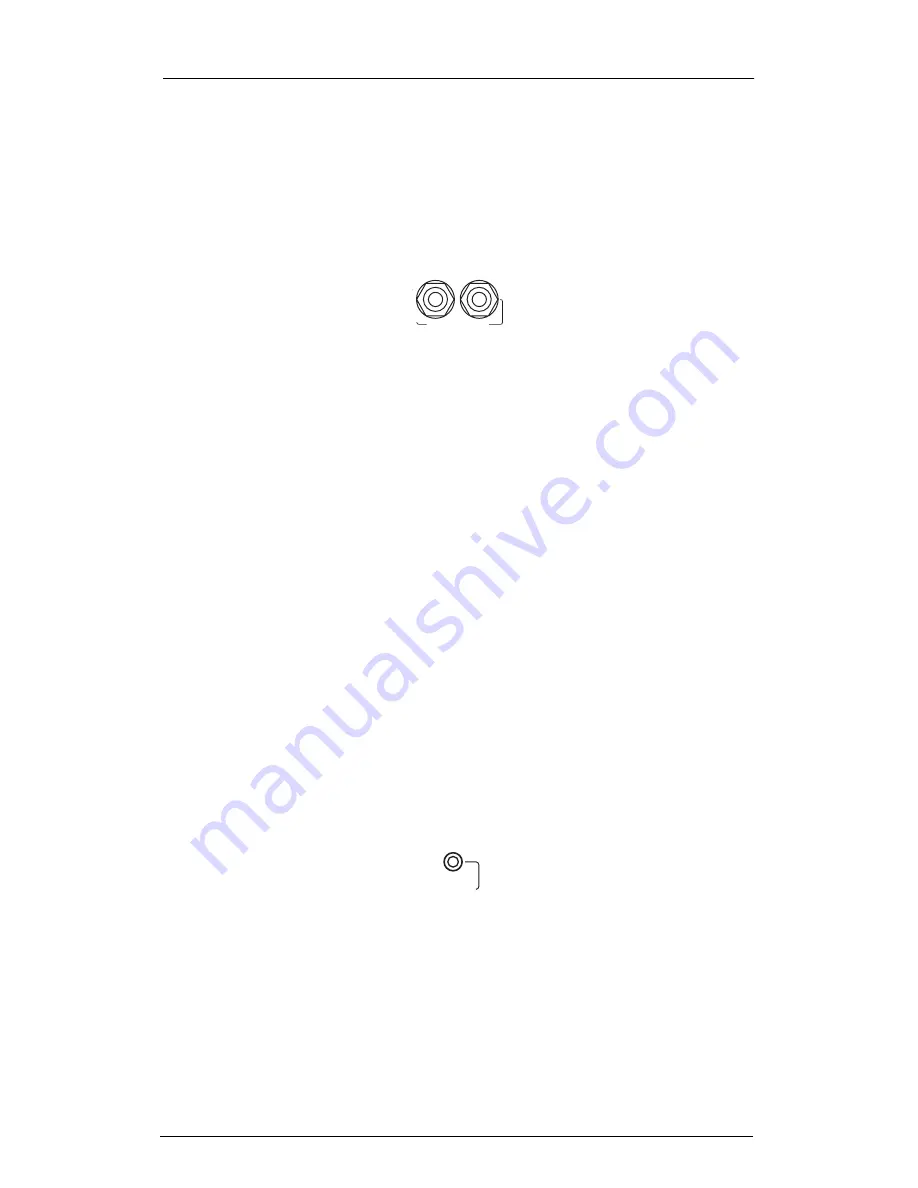
Getting Started
Placement and Connections
8
Connecting Pedals
The ExpressionMate has two rear-panel jacks for connecting
pedal controllers. You can connect a switch pedal to SP2, and
either a switch pedal or a CC (continuous control) pedal to SP1/
CC. To work correctly, the CC pedal must be one that uses a 10K
linear potentiometer.
A Special Note About Switch Pedals
The ExpressionMate works with both normally-open switch
pedals, and normally-closed pedals (such as those made by
Roland, Yamaha, and other Japanese manufacturers). If a pedal is
plugged in when you turn the power on, the ExpressionMate
detects which kind of pedal it is.
If you hold down a switch pedal while the ExpressionMate
powers up, you will reverse the ExpressionMateÕs response to the
pedal. In other words, you might end up sustaining notes when
your foot is
off
the pedal, instead of when you push down.
Therefore, you should avoid touching the pedals until the startup
screen disappears.
Turning the power off and back on again will set the pedals back
to normal, as long as you donÕt touch them.
Connecting a Breath Controller
If you have a Yamaha or equivalent breath controller, connect it to
the rear-panel Breath jack.
SP
witch / CC Pedals
S
1 / CC
SP
2
B
reath
Содержание ExpressionMate
Страница 10: ...Contents x...
Страница 124: ...Sending MIDI Messages 114...
Страница 132: ...ExpressionMate ROM Setups Setup Descriptions 122...






























