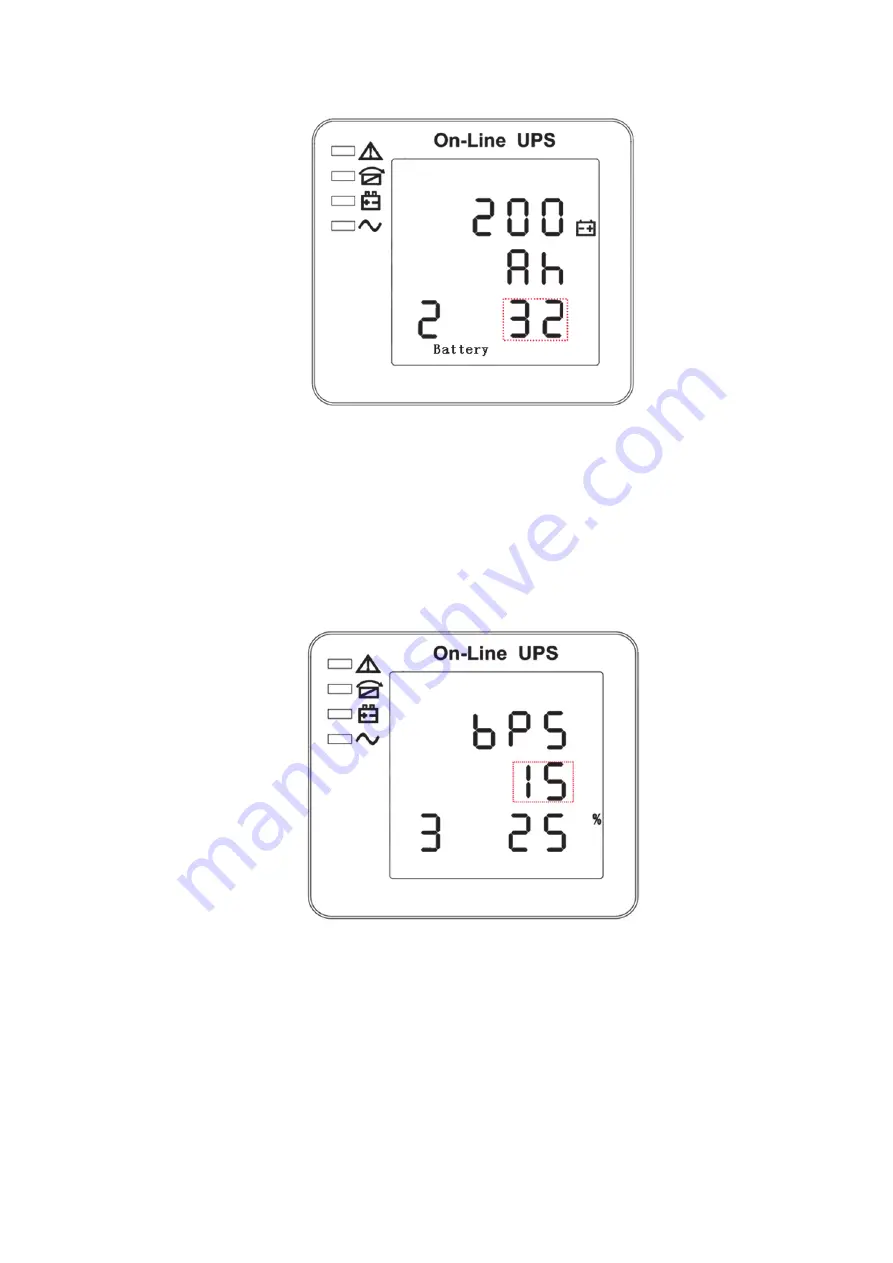
28
4.4.5 Battery quantity setting
Battery quantity setting (Note: Inside the broken-line is the flashing part.)
In the battery capacity setting press “ON” or in bypass voltage upper limit setting press “OFF”, it
goes to the battery quantity setting. The battery quantity line flashes as in above picture.
①
Use
button “
” to choose the different battery quantity.
②
Press “ON” to exit the battery quantity setting
and save the battery quantity setting value and goes to bypass voltage upper limit setting.
③
Press
“OFF” to exit the battery quantity setting and goes to battery capacity setting.
4.4.6 Bypass voltage upper limit setting
Bypass voltage upper limit setting (Note: Inside the broken-line is the flashing part.)
In the battery quantity setting press “ON” or in bypass voltage lower setting press “OFF”, it goes
to the bypass upper limit setting. The bypass upper limit line flashes as in above picture.
①
Use
button “
” to set the different bypass voltage upper limit. The bypass voltage upper limit range is 10%,
15%, 20%, 25 %( 25% only for 220V output).
②
Press “ON” to exit the bypass voltage upper limit
setting and save the bypass voltage upper limit setting value and goes to bypass voltage lower limit
setting.
③
Press “OFF” to exit the bypass voltage upper limit setting and goes to battery quantity
setting.






























