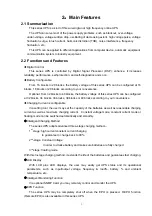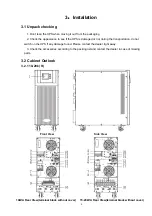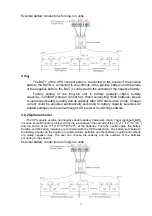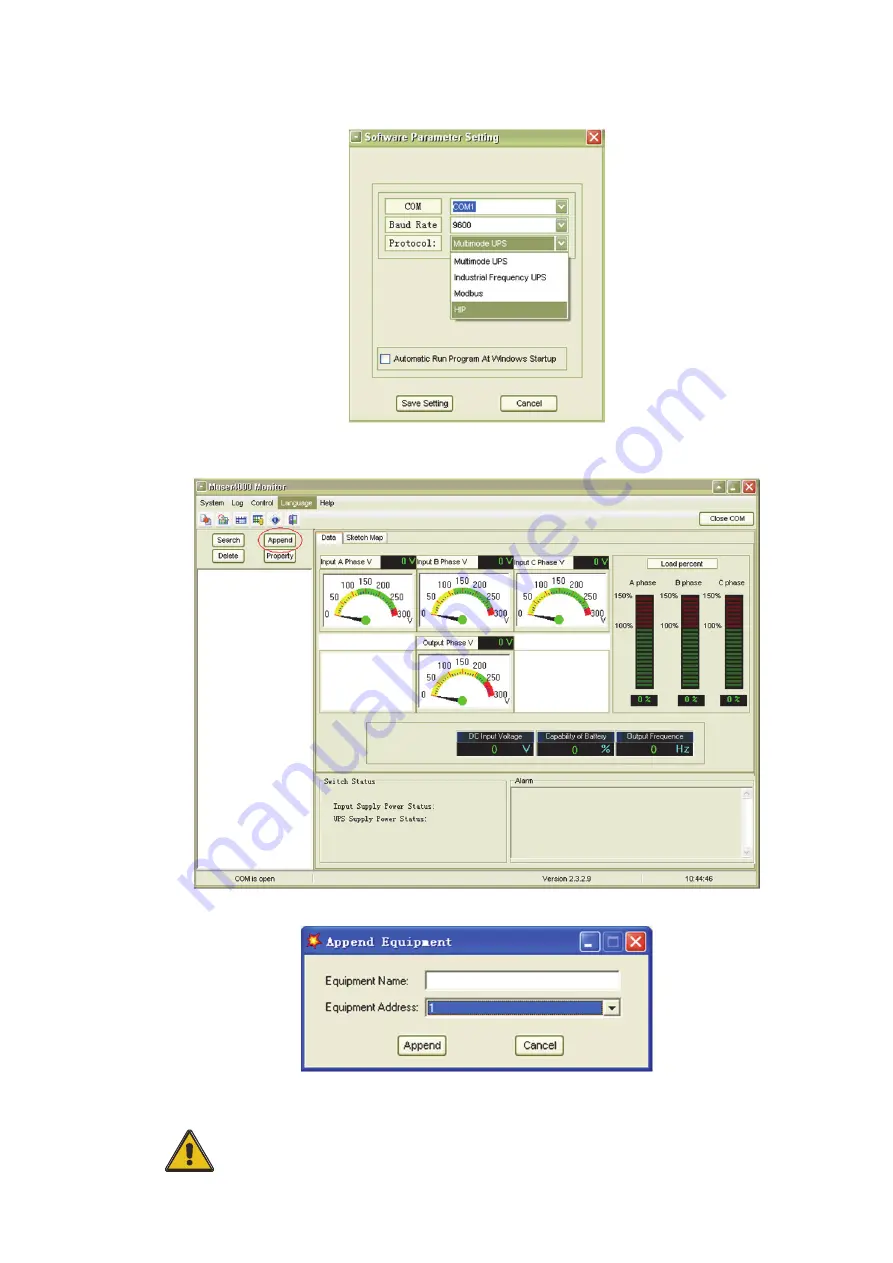
14
◆
A window of “Software Parameter Setting” comes out as below, COM choose according to the
UPS , baud rate choose 9600, protocol choose “HIP”, then save this setting.
◆
On the main page of Muser4000, click the button of “Append”, then goes to a window of
“Append equipment”.
◆
Put the UPS name into “Equipment Name”, and UPS’ ID address into “Equipment address”.
◆
Click the button “Append”, then the connection between UPS & computer is accomplished.
CAUTION!
When the UPS worked on inverter. If you want to use PC to set the
output voltage and frequency. Must shut down the inverter first