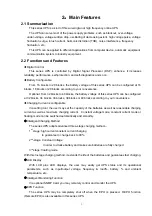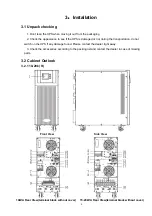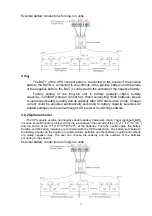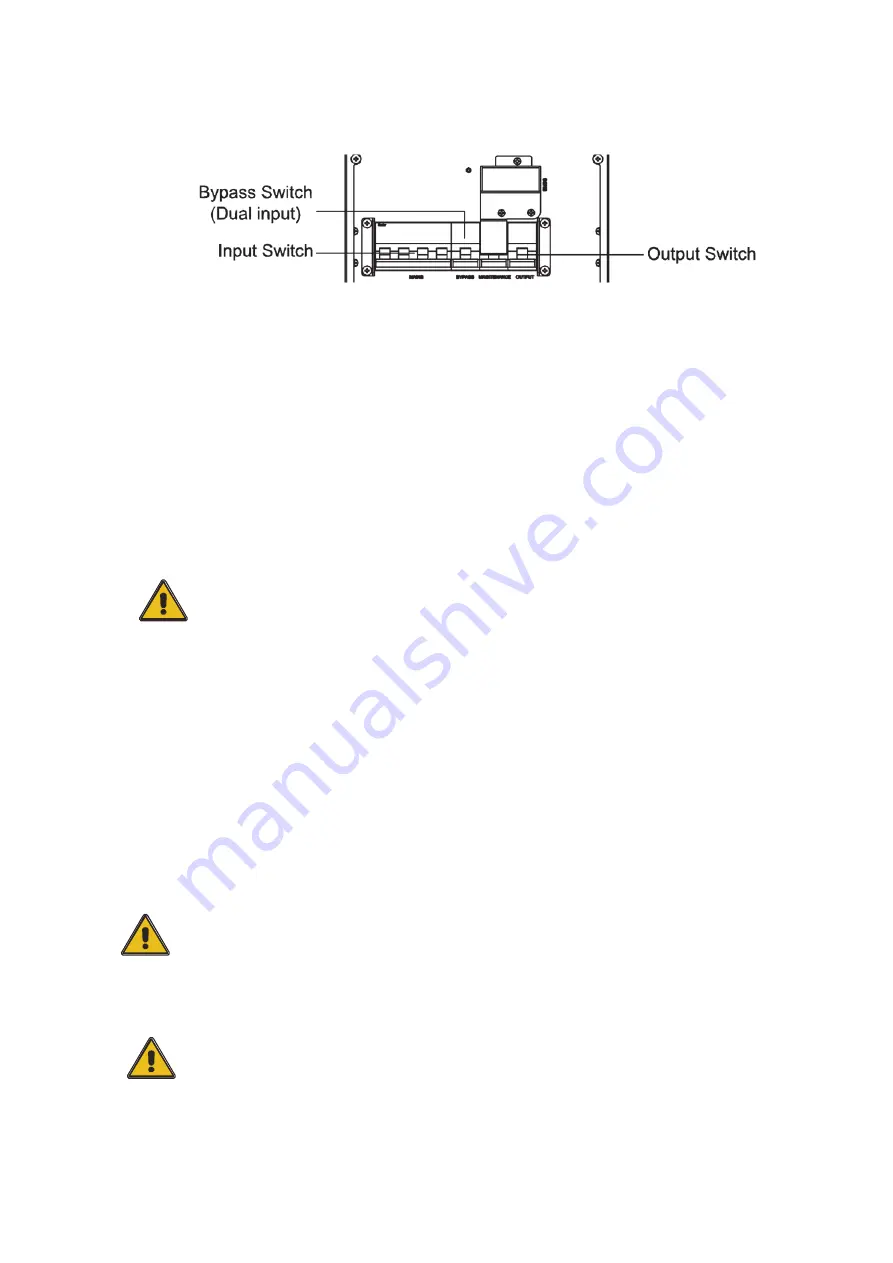
17
◆
Turn ON
Bypass
breaker(D
ual input version
).
◆
Turn ON Input breaker.
If the Rectifier input is within voltage range, the rectifier will start up in 30 seconds then
the inverter will start up after then.
◆
Turn ON UPS output switch
If the rectifier fails at startup, the bypass LED will light up. When the inverter starts up,
the UPS will transfer from bypass mode to inverter mode, and then the bypass LED
extinguishes and the inverter LED lights up.
No matter whether the UPS can work normally or not, all the status will be shown on the
LCD display.
4.2.2 Test procedure
CAUTION!
The UPS is operating normally. It may take 60 seconds to boost up the
system and perform self-test completely.
◆
Switch off the MAINS to simulate utility failure, the rectifier will turn off and the battery
should feed the inverter without interruption. At this time, the LEDs of battery should be turned
on.
◆
Switch on the MAINS to simulate utility recovery, the rectifier will restart automatically
after 20 seconds and the inverter will supply to the load. It is suggested to use Dummy loads
for testing. The UPS can be loaded up to its maximum capacity during load test.
4.2.3
MAINTENANCE BYPASS
To supply the load via Mains, you may simply active the internal mechanical bypass switch.
CAUTION!
The load is not protected by the UPS when the internal mechanical
bypass system is active and the power is not conditioned.
Switch to mechanical bypass
If the UPS is running normally and can be controlled through the display, carry
out steps 1 to 6; otherwise, jump to Step 5.
◆
Open the cover of maintenance switch, the UPS turns to bypass mode automatically.
◆
Turn on MAINTANCE breaker;