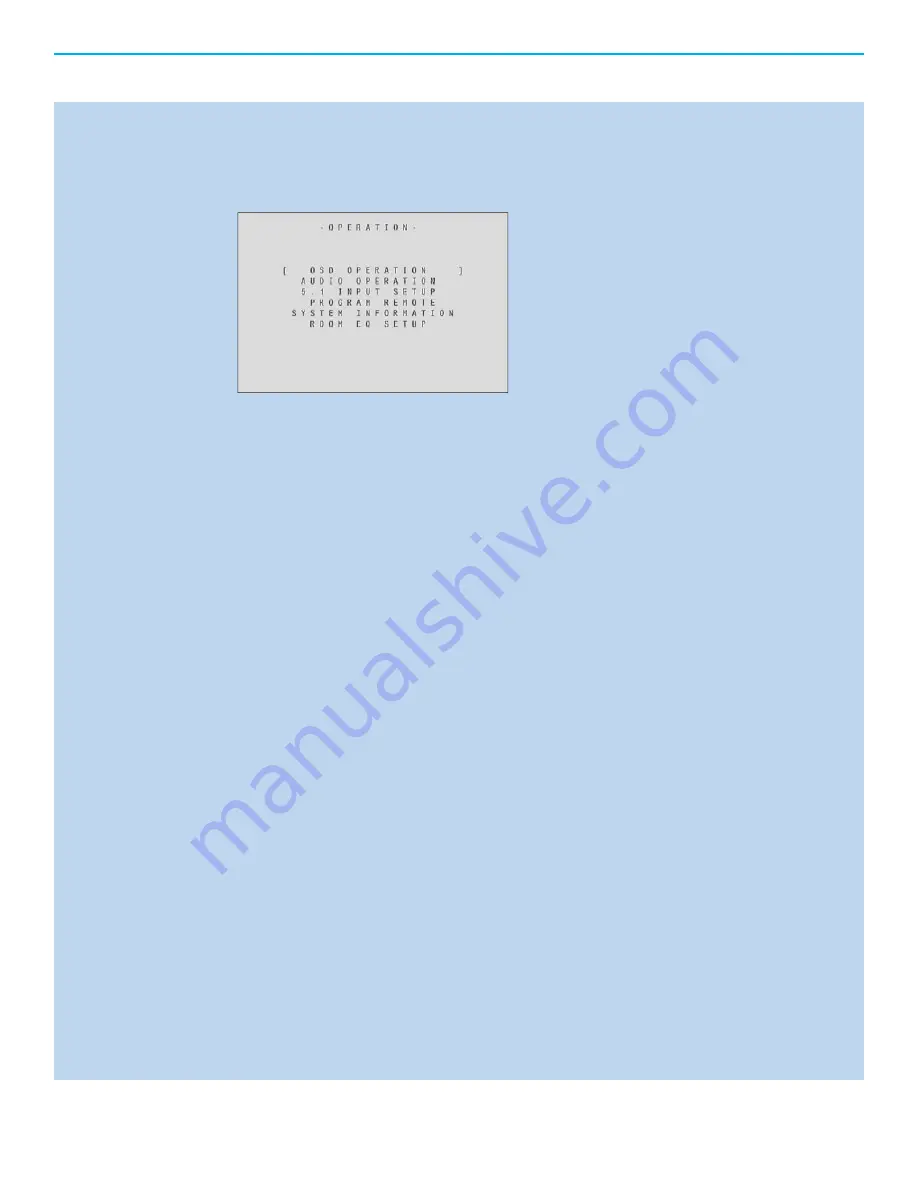
Main Menu, Navigation and Setup Cont...
OPERATION
Overview
The operation menu is a selection of advanced parameters to adjust the unit operation and user
interface in the Evolution 707.
OSD Operation
OSD On Time - Adjusts the amount of time the OSD stays on the active screen after a button
is pushed. The OSD on time can be adjusted from 0 to 10 seconds in 1 second increments.
Line Number – Adjusts the starting position of the OSD text. Every video display has
variances in where displayed images are placed respectively to the viewable area. When the
OSD is active it may be necessary to change where the text starts on the screen. The line
number can be adjusted from 1 to 12 lines down in 1 line increments.
Menu Bkgnd – Adjusts the way OSD is displayed on the video display. The options are
Transparent and Solid.
Transparent – Displays only white text over whatever image that is currently on the
video display.
Solid – Displays a blue screen with white letters masking the image on the video
display.
LCD Contrast – Adjusts the Contrast of the Evolution 707’s front panel display. Adjust the
value up or down until the display text is clearly visible from the main viewing angle. The
LCD contrast can be adjusted from 1 to 32.
Audio Operation -
Adjusts advanced Evolution 707 audio related functions.
Mute Mode – Adjusts the level of attenuation used when the Mute button is depressed. The
options are “Full” for complete silence when pressed and “-20dB” that will drop the level by
20 decibels passing a signifi cantly reduced audio signal.
Dolby Hold Mode – Adjusts the amount of time the Evolution 707 hangs onto a Dolby
Digital signal when the bitstream is interrupted. This would be commonly used in respect
to older style cable boxes to eliminate excessive noise while switching channels. Dolby hold
can be adjusted from 0 to 30 seconds in 1 second intervals.
DTS Mode Hold - Adjusts the amount of time the Evolution 707 hangs onto a DTS Digital
signal when the bitstream is interrupted. This would be commonly used in respect to older
style DVD players to eliminate excessive noise while advancing tracks. DTS hold can be
adjusted from 0 to 30 seconds in 1 second intervals.
EX Auto Switching – Adjusts whether the Evolution 707 recognizes Dolby EX encoded
material. The options are Enable or disable.
1.
2.
A.
B.
C.
1.
2.
D.
3.
A.
B.
C.
D.
Содержание Evolution 707
Страница 1: ...EVOLUTION 707 OWNER S REFERENCE ...
















































