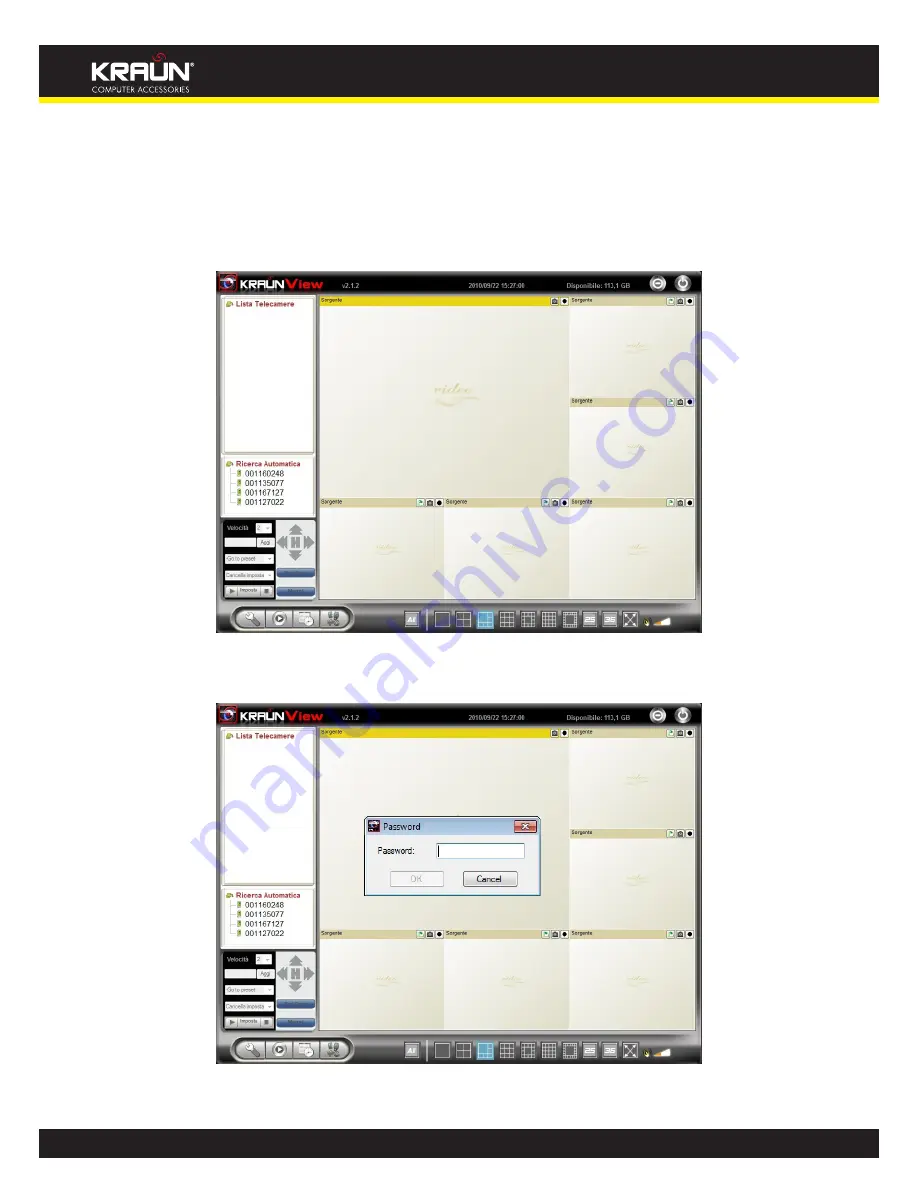
7
Manual
www.kraun.com
Seeing the video in a remote location
After the IP CAM is installed and you can see the video from the KraunView software in the local network, it’s
very easy to see the video in a remote location. All you need to do is add a camera item in the “CameraList”
folder of the KraunView software, key in the IP CAM ID and Password(from the ID/Password card). And
then double click this camera item. You will then see the Camera video immediately. No further NAT/router
setting modifications are needed.
Figure 2-5: Running window of KraunView program
Figure 2-6: Pop-up play-video password window






















