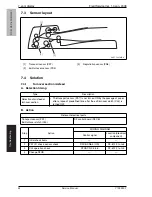Field Service Ver. 1.0 Jun. 2008
4. How to use the adjustment section
DF-612/SP-503/MS-501
Adjustment / Setting
Adjustment/Setting
4.
How to use the adjustment section
• “Adjustment/Setting” contains detailed information on the adjustment items and proce-
dures for this machine.
• Throughout this “Adjustment/Setting,” the default settings are indicated by “ ”.
Advance checks
Before attempting to solve the customer problem, the following advance checks must be
made. Check to see if:
• The power supply voltage meets the specifications.
• The power supply is properly grounded.
• The machine shares the power supply with any other machine that draws large current
intermittently (e.g., elevator and air conditioner that generate electric noise).
• The installation site is environmentally appropriate: high temperature, high humidity,
direct sunlight, ventilation, etc.; levelness of the installation site.
• The original has a problem that may cause a defective image.
• The density is properly selected.
• The original glass, slit glass, or related part is dirty.
• Correct paper is being used for printing.
• The units, parts, and supplies used for printing (developer, PC drum, etc.) are properly
replenished and replaced when they reach the end of their useful service life.
• Toner is not running out.
CAUTION
• To unplug the power cord of the machine before starting the service job proce-
dures.
• If it is unavoidably necessary to service the machine with its power turned ON, use
utmost care not to be caught in the scanner cables or gears of the exposure unit.
• Special care should be used when handling the fusing unit which can be
extremely hot.
• The developing unit has a strong magnetic field. Keep watches and measuring
instruments away from it.
• Take care not to damage the PC drum with a tool or similar device.
• Do not touch IC pins with bare hands.
Y109850-7 Service Manual 33
Содержание DF-612
Страница 1: ...DF 612 SP 503 MS 501 Option Printer SERVICE MANUAL Code Y109850 7...
Страница 37: ...3 Other Field Service Ver 1 0 Jun 2008 DF 612 SP 503 MS 501 Maintenance Blank Page 32 Service Manual Y109850 7...
Страница 52: ...UPDATING STATUS DATE UPDATED PAGES PAGES CODE 09 2008 1ST EDITION 52 Y109850 7...