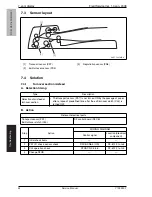5. Service Mode
Field Service Ver. 1.0 Jun. 2008
DF-612/SP-503/MS-501
Adjustment / Setting
5.
Service Mode
5.1
Service Mode setting procedure
See P.146 of the main body service manual.
5.2
ADF Adjustment
5.2.1
Zoom
1.
Load the test chart [1] in the ADF.
2.
Call the Service Mode to the screen.
See P.146 of the main body service manual.
3.
Touch [Machine Adjustment]
o
[Scan Area]
o
[Test Copy].
4.
Touch [1 > 1] for simplex/duplex and [OFF] for mixed original and then press the start
key.
5.
Check that the lengths of the refer-
ence lines reproduced on the copy, A
(Main scan direction) and B (Sub
scan direction), meet the following
specifications.
6.
If the reference line lengths A and B
are not within the specifications,
make the following adjustment.
7.
Touch [OK].
8.
Touch [ADF Adjustment]
o
[Zoom].
Functions
• To set the zoom ratio in the main and sub scan directions of the ADF.
Use
• When ADF has been replaced.
Adjustment
specification
• A (Main scan direction): 287 ± 1.4 mm (± 0.5 %)
• B (Sub scan direction): 190 ± 1.0 mm (± 0.5 %)
Adjustment
range
• x 0.990 to x 1.010 [Cross Direction Adjustment]
• x 0.980 to x 1.020 [Feed Direction Adjustment]
A0EYF3C500DA
[1]
A
B
A0EYF3C501DA
34
Service Manual Y109
850
-
7
Содержание DF-612
Страница 1: ...DF 612 SP 503 MS 501 Option Printer SERVICE MANUAL Code Y109850 7...
Страница 37: ...3 Other Field Service Ver 1 0 Jun 2008 DF 612 SP 503 MS 501 Maintenance Blank Page 32 Service Manual Y109850 7...
Страница 52: ...UPDATING STATUS DATE UPDATED PAGES PAGES CODE 09 2008 1ST EDITION 52 Y109850 7...