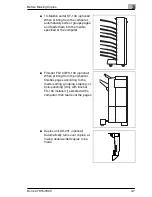3
Before Making Copies
3-6
Konica 7915/7920
3.2
Components and Their Functions
The following describes each of the units that the copier is composed of
as well as their functions.
G
Copier scanner section <scanner>
Scans the document
G
Copier printer section <printer>
Prints the image scanned with the
scanner
G
Original cover CV-131 (optional)
Presses down on the loaded docu-
ment
G
Duplexing document feeder DF-331
(optional)
Automatically feeds and scans one
document sheet at a time, and auto-
matically turns over double-sided
documents and scans them
Содержание 7915
Страница 1: ...7915 7920...
Страница 24: ...1 Introduction 1 14 Konica 7915 7920...
Страница 94: ...5 Original Documents 5 16 Konica 7915 7920...
Страница 118: ...6 Basic Operations 6 24 Konica 7915 7920...
Страница 156: ...7 Advanced Operations 7 38 Konica 7915 7920...
Страница 176: ...8 Utility Mode Operations 8 20 Konica 7915 7920...
Страница 230: ...10 Touch Panel Messages 10 20 Konica 7915 7920 2 Carefully pull out the paper 3 Close the right side door...
Страница 256: ...10 Touch Panel Messages 10 46 Konica 7915 7920...
Страница 260: ...11 Troubleshooting 11 4 Konica 7915 7920...
Страница 270: ...12 Appendix 12 10 Konica 7915 7920 12 3 Function Combination Table Function combination table...
Страница 271: ...Appendix 12 Konica 7915 7920 12 11...