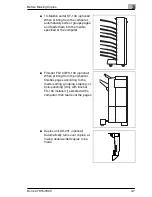Precautions
2
Konica 7915/7920
2-1
2
Precautions
2.1
Installation Precautions
Installation site
To ensure utmost safety and prevent possible malfunctions, install the
copier in a location that meets the following requirements.
-
A location away from curtains, etc. that may catch fire and burn easily
-
A location that is not exposed to water or other liquids
-
A location free from direct sunlight
-
A location out of the direct airflow of an air conditioner or heater, and
not exposed to extremely high or low temperatures
-
A well-ventilated location
-
A location that is not exposed to high humidity
-
A location that is not extremely dusty
-
A location not subjected to undue vibrations
-
A stable and level location
-
A location where ammonia or other organic gases are not generated
-
A location that does not put the operator in the direct airflow of exhaust
from the copier
-
A location that is not near any kind of heating devices
Power source
The power source requirements are as follows.
G
Voltage fluctuation: Maximum ±10%
G
Frequency fluctuation: Maximum ±0.3%
❍
Use a power source with as little voltage or frequency fluctuations as
possible.
Содержание 7915
Страница 1: ...7915 7920...
Страница 24: ...1 Introduction 1 14 Konica 7915 7920...
Страница 94: ...5 Original Documents 5 16 Konica 7915 7920...
Страница 118: ...6 Basic Operations 6 24 Konica 7915 7920...
Страница 156: ...7 Advanced Operations 7 38 Konica 7915 7920...
Страница 176: ...8 Utility Mode Operations 8 20 Konica 7915 7920...
Страница 230: ...10 Touch Panel Messages 10 20 Konica 7915 7920 2 Carefully pull out the paper 3 Close the right side door...
Страница 256: ...10 Touch Panel Messages 10 46 Konica 7915 7920...
Страница 260: ...11 Troubleshooting 11 4 Konica 7915 7920...
Страница 270: ...12 Appendix 12 10 Konica 7915 7920 12 3 Function Combination Table Function combination table...
Страница 271: ...Appendix 12 Konica 7915 7920 12 11...