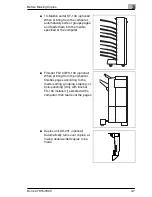Precautions
2
Konica 7915/7920
2-3
2.2
Operation Precautions
Operating environment
The environmental requirements for correct operation of the copier are as
follows.
G
Temperature: 10°C to 30°C with fluctuations of no more than 10°C
within an hour
G
Humidity: 10% to 80% with fluctuations of no more than 20% within an
hour
Acoustic noise
Machine Noise Regulation 3 GSGV, 18.01.1991 : The sound pressure lev-
el at the operator position according to EN 27779 is equal to or less than
70dB(A).
Proper use
To ensure the optimum performance of the copier, follow the precautions
listed below.
-
Never place heavy objects on the original glass or subject it to shocks.
-
Never open any copier doors or turn off the copier while it is making
copies; otherwise, a paper jam will occur.
-
Never bring any magnetized object or use flammable sprays or liquids
near the copier.
✚
Always make sure that the power plug is completely plugged into the
electrical outlet.
-
Always make sure that the copier’s power plug is visible and not hid-
den by the copier.
✚
Always unplug the copier from the electrical outlet if the unit is not to
be used for a long period of time.
✚
Always provide good ventilation when making a large number of con-
tinuous copies.
CAUTION
A negligible amount of ozone is generated during normal operation
of this copier. An unpleasant odor may, however, be detected in
poorly ventilated rooms during extensive copier operations.
➜
For a comfortable operating environment, it is recommended that the
room be well ventilated.
Содержание 7915
Страница 1: ...7915 7920...
Страница 24: ...1 Introduction 1 14 Konica 7915 7920...
Страница 94: ...5 Original Documents 5 16 Konica 7915 7920...
Страница 118: ...6 Basic Operations 6 24 Konica 7915 7920...
Страница 156: ...7 Advanced Operations 7 38 Konica 7915 7920...
Страница 176: ...8 Utility Mode Operations 8 20 Konica 7915 7920...
Страница 230: ...10 Touch Panel Messages 10 20 Konica 7915 7920 2 Carefully pull out the paper 3 Close the right side door...
Страница 256: ...10 Touch Panel Messages 10 46 Konica 7915 7920...
Страница 260: ...11 Troubleshooting 11 4 Konica 7915 7920...
Страница 270: ...12 Appendix 12 10 Konica 7915 7920 12 3 Function Combination Table Function combination table...
Страница 271: ...Appendix 12 Konica 7915 7920 12 11...