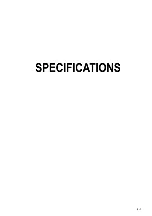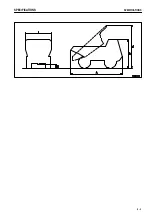.
ATTACHMENTS, OPTIONS
HANDLING PAYLOAD METER
ATTACHMENTS, OPTIONS
HANDLING PAYLOAD METER
4. Use tweezers to remove the paper caught between printer
head (2) and guide (3).
Do not wear gloves when carrying out this operation.
When using tweezers to remove the jammed paper, press the
guide with your finger to make a clearance between the printer
head and guide to make it easier to remove the paper.
If there is any paper remaining immediately under the printer
head, turn gear (4) with the flat of your fingers to move the
head. If gear (4) is turned counterclockwise, the head will move
to the right.
5. After removing the paper, install the connectors before
installing the top cover.
6. Remove the printer paper remaining inside the printer, and cut
the leading end of the paper.
For details of the method of cutting the end of the paper, see
"METHOD OF CUTTING PRINTER PAPER (PAGE 6-9)".
7. Turn the starting switch key to the ON position, and press the
FEED switch.
For details of the method of inserting the paper, see "SETTING
PAPER IN PRINTER (PAGE 6-8)" .
8. Turn the starting switch key to the OFF position, remove the
connectors, then assemble to the original condition.
6 - 12
Содержание HD785-5
Страница 2: ... 1 1 ...
Страница 4: ... FOREWORD FOREWORD 1 3 ...
Страница 5: ... FOREWORD FOREWORD 1 4 ...
Страница 15: ... 2 1 ...
Страница 19: ... SAFETY SAFETY LABELS POSITION FOR ATTACHING SAFETY LABELS 2 5 ...
Страница 47: ... 3 1 ...
Страница 132: ... OPERATION OPERATION Brake performance Downhill distace Continuous Tire size 27 00R49 3 86 ...
Страница 166: ... 4 1 ...
Страница 237: ... 5 1 ...
Страница 239: ... SPECIFICATIONS SPECIFICATIONS 5 3 ...
Страница 240: ... 6 1 ...
Страница 299: ... 7 1 ...
Страница 307: ... HD785 5 DUMP TRUCK Form No PEN00042 03 2006 KOMATSU All Rights Reserved Printed in Japan 04 06 ...