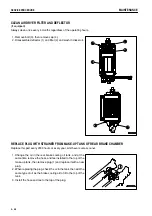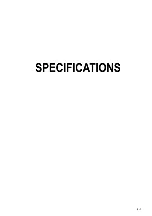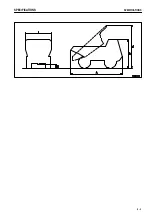.
ATTACHMENTS, OPTIONS
HANDLING PAYLOAD METER
METHOD OF CARRYING OUT CALIBRATION
1. Set the machine with the dump body empty.
2. Place the shift lever at the N position, and press calibration
switch (1) for at least 2 seconds. (The letters CAL flash)
3. Drive the machine slowly and when the travel speed reaches
approx. 10 km/h (6.2 MPH), press calibration switch (1) again.
(The letters CAL light up) The display returns to the time
display to show that the calibration operation is completed.
Carry out calibration on a flat even road surface.
Travel in a straight line. (Distance: Approx. 100 m (328 ft))
Keep the machine traveling at a constant travel speed.
The calibration data are written to the internal RAM, and are retained even when the power is turned off.
To stop the calibration operation (when in neutral), press calibration switch (1) again. The display will change from
a flashing CAL to a flashing SCH. When calibration switch (1) is pressed again, the display will return to the normal
display.
CARRYING OUT SENSOR CHECK
1. Drive the machine unloaded on flat ground.
2. Set the shift lever to "N" and press calibration switch (1) for at
least 2 seconds, then press calibration switch (1) again for at
least 2 seconds. (The letters SCH will flash)
3. When traveling at a speed of approx. 10 km/h (6.2 MPH), press
calibration switch (1) again. (The letters SCH will light up) If the
display returns to the time display, the sensor check operation
is completed. If there is an abnormality in any sensor, the error
code is displayed.
Carry out the sensor check at least once every month.
PRINTING OUT
1. When print out switch (1) is pressed for at least 2 seconds, the
data are printed out.
2. When print feed switch (2) is pressed for at least 2 seconds, the
paper is fed.
To stop the print during the printout, press the print switch
again for at least 2 seconds.
Do not hold the paper coming out from the printer during the
printout. This will cause the print to overlap.
6 - 6
Содержание HD785-5
Страница 2: ... 1 1 ...
Страница 4: ... FOREWORD FOREWORD 1 3 ...
Страница 5: ... FOREWORD FOREWORD 1 4 ...
Страница 15: ... 2 1 ...
Страница 19: ... SAFETY SAFETY LABELS POSITION FOR ATTACHING SAFETY LABELS 2 5 ...
Страница 47: ... 3 1 ...
Страница 132: ... OPERATION OPERATION Brake performance Downhill distace Continuous Tire size 27 00R49 3 86 ...
Страница 166: ... 4 1 ...
Страница 237: ... 5 1 ...
Страница 239: ... SPECIFICATIONS SPECIFICATIONS 5 3 ...
Страница 240: ... 6 1 ...
Страница 299: ... 7 1 ...
Страница 307: ... HD785 5 DUMP TRUCK Form No PEN00042 03 2006 KOMATSU All Rights Reserved Printed in Japan 04 06 ...