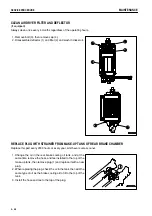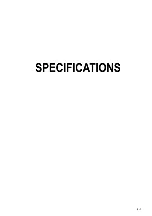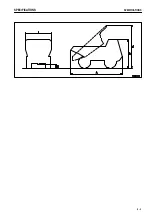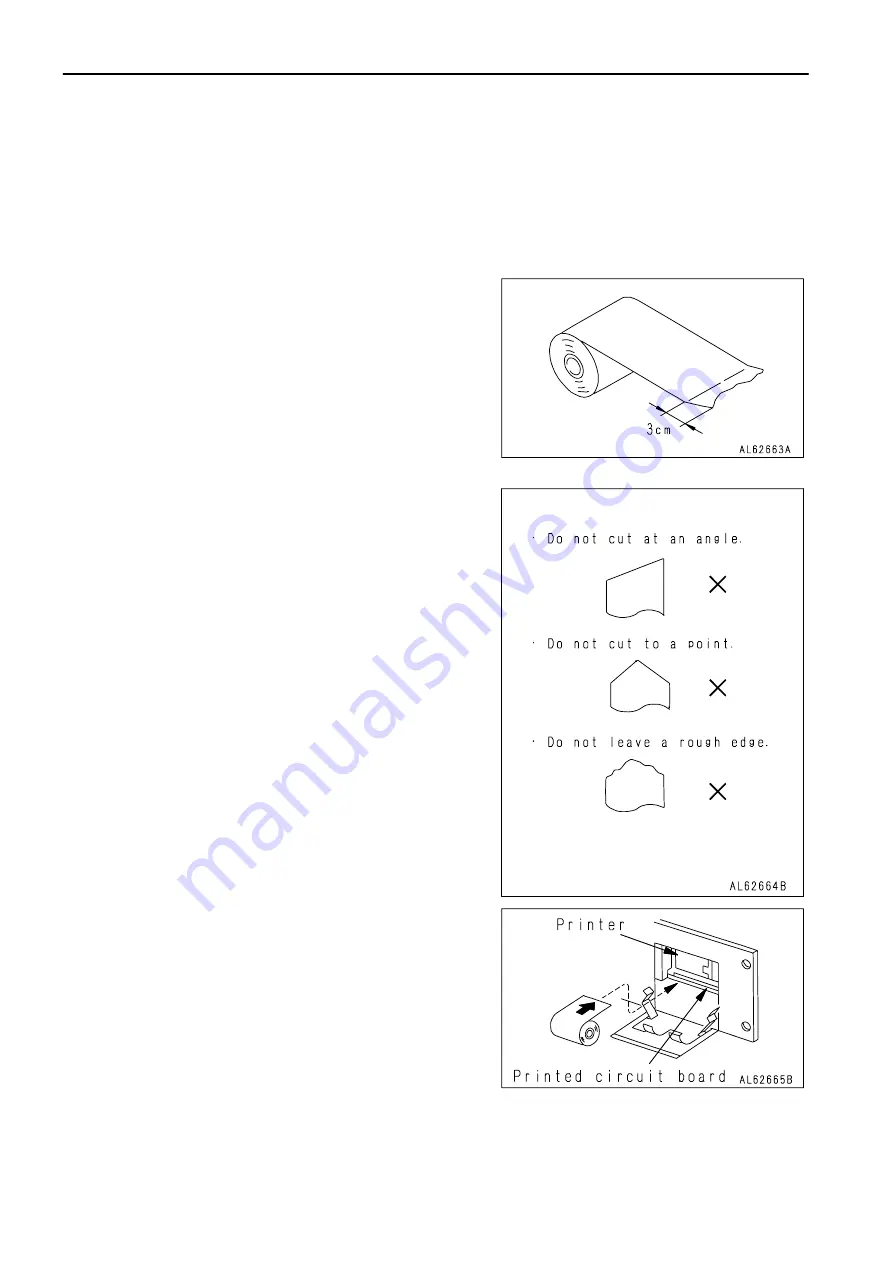
.
ATTACHMENTS, OPTIONS
HANDLING PAYLOAD METER
SETTING PAPER IN PRINTER
When there is only 30 cm (12 in) of paper remaining in the printer, a red line will appear on the left edge to show that
it is time to replace the paper.
Press the FEED switch to feed out the remaining paper.
Never try to pull the paper out forcibly.
Always use Komatsu genuine printer paper (7818-27-2910).
1. Open the roll of printer paper, fold the paper at a point approx.
3 cm (1.2 in) from the end of the paper, then cut the paper
straight along the fold.
Never cut the paper in the way shown on the right. It will cause the
paper to jam.
2. Set the print paper with the printing side facing up, and insert
it straight into the paper feed hole. If the FEED switch is
pressed while feeding in the paper, the paper will feed
automatically.
3. When the paper comes out from the printer, pass it through the
slit in the lid of the printer, then close the lid.
6 - 8
Содержание HD785-5
Страница 2: ... 1 1 ...
Страница 4: ... FOREWORD FOREWORD 1 3 ...
Страница 5: ... FOREWORD FOREWORD 1 4 ...
Страница 15: ... 2 1 ...
Страница 19: ... SAFETY SAFETY LABELS POSITION FOR ATTACHING SAFETY LABELS 2 5 ...
Страница 47: ... 3 1 ...
Страница 132: ... OPERATION OPERATION Brake performance Downhill distace Continuous Tire size 27 00R49 3 86 ...
Страница 166: ... 4 1 ...
Страница 237: ... 5 1 ...
Страница 239: ... SPECIFICATIONS SPECIFICATIONS 5 3 ...
Страница 240: ... 6 1 ...
Страница 299: ... 7 1 ...
Страница 307: ... HD785 5 DUMP TRUCK Form No PEN00042 03 2006 KOMATSU All Rights Reserved Printed in Japan 04 06 ...