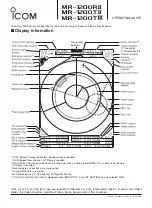MDC-2200/2500 Series
Chapter 4 Menu operations
0093125002-05
4-11
(1)Select display mode
Display mode is expressed in combination of bearing display mode and motion display mode.
3 types mode [HUP], [CUP], [NUP] for bearing mode.
2 types mode [RM], [TM] for motion mode.
This device support following 5 types of mode in combination of above modes.
H UP
RM
C UP
RM
C UP
TM
N UP
RM
N UP
TM
・
Heading signal input is required to use C UP
RM
and N UP
RM
mode.
・
Both heading and speed signal input is required to use C UP
TM
and N UP
TM
mode.
1
Press [MENU] key to display menu.
Select ECHO => MODE then select from H UP
RM
, C UP
RM
, C UP
TM
, N UP
RM
、
N UP
TM
.
Display mode is displayed on upper left of the screen.
This operation can be performed by pressing [MODE] key on the panel for MDC-2500.
Refer to “3.14 Select display mode”.
(2) Display trail
Display trail to get movement of the target.
Length of trail display is selected from CONTINUOUS, 30SEC, 1MIN, 3MIN, 6MIN, 12MIN, 24MIN and
48MIN.
No trail will be displayed when OFF is selected.
(3) Select trail display mode (relative or true)
2 types of trails display mode, relative (R) and true (T) are available.
Relative trail (R)
Target trail is displayed with the result of the course and speed of the target being added those of own
ship.
As the result, when own ship is seen overlapped on the trail extension, it means there is a risk of
collision in future.
Therefore, It is effective to determine instinctively a dangerous ship.
Содержание MDC-2240
Страница 1: ......
Страница 4: ......
Страница 5: ......
Страница 113: ...Chapter 4 Menu operations MDC 2200 2500 Series 0093125002 05 4 60 12 Preset load Not available ...
Страница 116: ...MDC 2200 2500 Series Chapter 4 Menu operations 0093125002 05 4 63 0 255 0 0 100 0 0 255 180 0 180 0 ATA EPA GGA WPL ...
Страница 117: ...Chapter 4 Menu operations MDC 2200 2500 Series 0093125002 05 4 64 ATA EPA ...
Страница 121: ...Chapter 5 Specification and configurations MDC 2200 2500 Series 0093125002 05 5 4 ...
Страница 129: ......