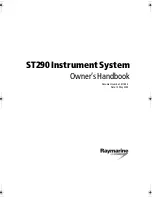Table of Contents
MDC-2200/2500 Series
0093125002-04
iv
(26) Full screen display ..........................................................................................4-17
(27) Off center position ...........................................................................................4-17
4.4 NAV menu ..................................................................................................................... 4-18
(1) Select stabilization base (SEA/GND)................................................................4-18
(2) Set up tide bearing ............................................................................................4-18
(3) Set up tide speed ..............................................................................................4-18
(4) Set up vector display time.................................................................................4-18
(5) Set up vector display mode...............................................................................4-19
(6) Use navline .......................................................................................................4-19
(7) Select block no. of navline ................................................................................4-19
(8) Delete navline by designating block no.............................................................4-19
(9) Set up detection function ..................................................................................4-19
(10) Input/edit navline data .....................................................................................4-19
4.5 ALARM menu ................................................................................................................ 4-20
(1) Use guard zone.................................................................................................4-20
(2) Setup CPA.........................................................................................................4-22
(3) Setup TCPA.......................................................................................................4-22
(4) Setup ATA buzzer sound ...................................................................................4-22
(5) Setup AIS buzzer sound....................................................................................4-22
(6) Use Alarm 1.......................................................................................................4-22
(7) Setup Alarm 1 detection mode..........................................................................4-24
(8) Setup Alarm 1 detection level ...........................................................................4-24
(9) Setup Alarm 1 area setting method...................................................................4-24
(10) Use Alarm 2.....................................................................................................4-24
(11) Select Alarm 2 block number...........................................................................4-24
(12) Delete registered data by designating block number......................................4-25
(13) Select Alarm 2 detection method ....................................................................4-25
(14) Setup Alarm 2 detection level .........................................................................4-25
(15) Input/edit Alarm 2 data ....................................................................................4-25
Delete alarm sound ................................................................................................4-26
4.6 ATA/EPA menu .............................................................................................................. 4-27
(1) Select ATA function or EPA function..................................................................4-27
(2) Manual target acquisition ..................................................................................4-27
(3) Select acquired target and delete it ..................................................................4-27
(4) Delete all acquired targets ................................................................................4-28
(5) Setting method for acquiring number manually ................................................4-28
(6) Auto acquisition .................................................................................................4-28
(7) Set up target ID display.....................................................................................4-28
(8) ID size ...............................................................................................................4-28
Содержание MDC-2240
Страница 1: ......
Страница 4: ......
Страница 5: ......
Страница 113: ...Chapter 4 Menu operations MDC 2200 2500 Series 0093125002 05 4 60 12 Preset load Not available ...
Страница 116: ...MDC 2200 2500 Series Chapter 4 Menu operations 0093125002 05 4 63 0 255 0 0 100 0 0 255 180 0 180 0 ATA EPA GGA WPL ...
Страница 117: ...Chapter 4 Menu operations MDC 2200 2500 Series 0093125002 05 4 64 ATA EPA ...
Страница 121: ...Chapter 5 Specification and configurations MDC 2200 2500 Series 0093125002 05 5 4 ...
Страница 129: ......