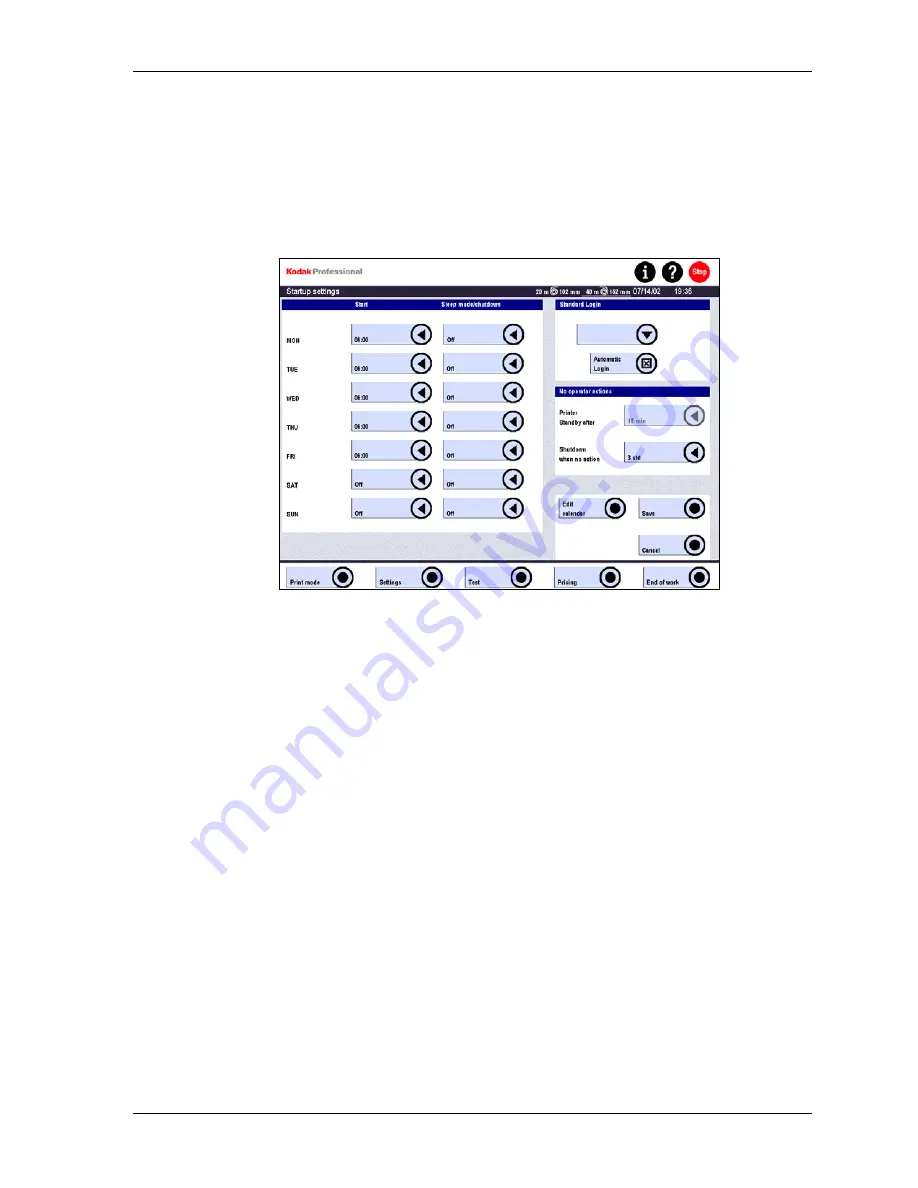
Settings
Defining Times for Startup, Shutdown, and Sleep Mode
1. Touch:
•
Settings
•
Machine settings
•
Startup
2. Touch the buttons under the Start and Sleep mode/shutdown headings to
define the times for each day. Set to Off for off days.
•
For the automatic start times, allow approximately one hour for the system to
preheat the solutions and dryer to the correct operating temperature.
•
In sleep mode, most of the system components are shut down, but the main
computer remains on for checking statistics. When the main computer is
finished, it automatically shuts down at the indicated time.
3. Under
the
Standard Login heading:
a. Touch the top button and select the user to be logged in at the beginning of
work.
b. Enable
Automatic Login to let the standard login user have automatic
access after system startup, or disable the function to require the user to
enter a password.
4. Under
the
No operator actions heading:
a. Touch
Printer Standby after and set the number of minutes for the system
to wait between user actions before it automatically puts the printer in
standby.
b. Touch
Shutdown when no action and set the number of hours/minutes
after startup for the system to wait for a user action before it automatically
shuts down. (The preset is 3 hours.)
5. Touch
Edit calendar and follow the steps in Calendar: Defining Off Days on
Page 4-20.
6. Touch
Save to save the settings or Cancel to return to the previous screen
without saving.
KODAK PROFESSIONAL SRP 30 Laser Printer
4-19
Содержание SRP 30
Страница 1: ...SRP30 LASERPRINTER OPERATOR S GUIDE ...
Страница 2: ...Operator s Guide KODAK PROFESSIONAL SRP 30 Laser Printer P N 6B7503 December 2002 ...
Страница 19: ...Operator s Guide 1 4 KODAK PROFESSIONAL SRP 30 Laser Printer ...
Страница 54: ...Overview Test Menu Piko KODAK PROFESSIONAL SRP 30 Laser Printer 2 35 ...
Страница 55: ...Operator s Guide Pricing Statistics Menu Statistics 2 36 KODAK PROFESSIONAL SRP 30 Laser Printer ...
Страница 56: ...Overview End of Work Menu Login Timer KODAK PROFESSIONAL SRP 30 Laser Printer 2 37 ...
Страница 69: ...Operator s Guide 3 2 KODAK PROFESSIONAL SRP 30 Laser Printer ...
Страница 159: ...Operator s Guide 5 2 KODAK PROFESSIONAL SRP 30 Laser Printer ...
Страница 171: ...Operator s Guide 5 14 KODAK PROFESSIONAL SRP 30 Laser Printer ...
Страница 307: ...Operator s Guide 8 54 KODAK PROFESSIONAL SRP 30 Laser Printer ...
Страница 308: ......






























