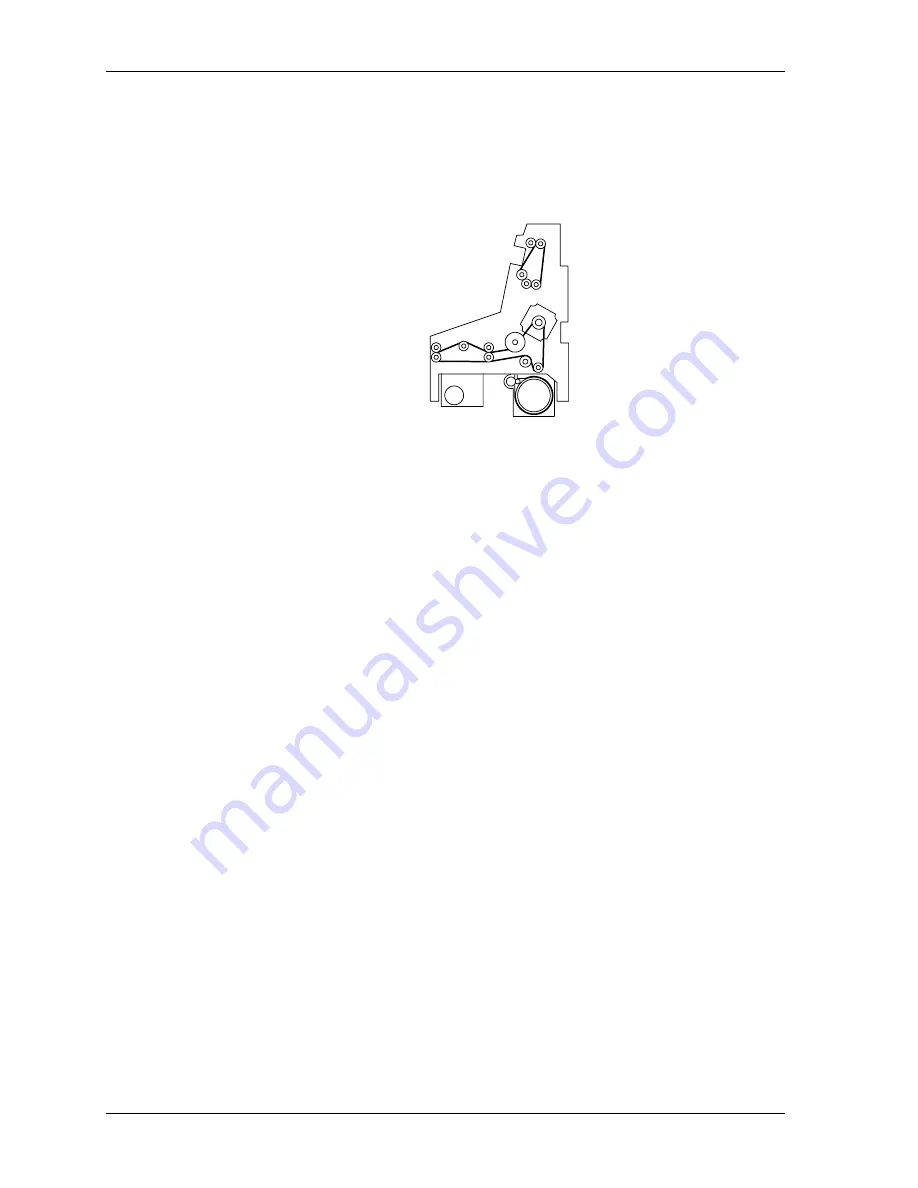
Operator’s Guide
Removing Paper Jams
WARNING:
To avoid injury, be careful when working around the toothed
belts, sharp corners, and sharp edges in the printer area.
When a paper jam occurs:
1. Remove the paper from the indicated position. To see the location of the jam,
touch
i
and the desired module in the graphic.
2. If you cannot find the jam location, do these steps in order:
a. Open the bottom transport unit. Wind out up to three prints by hand, some of
them from the turnaround roller at the entrance of the transport unit.
b. In the switching gear before the transport unit, lift the guide plate (if required)
and turn the drive roller by hand to check if there is still a cut paper in the
switching gear.
c. In the upper transport unit, lift the guide plate and check if paper is
underneath.
d. Check the entrance and exit of the print engine.
e. Check the lane distributor and transfer from the lane distributor to the sheet
transfer.
f. Check if the paper jam is still reported.
g. Pull out the sheet transfer.
h. Check the print drum in the print engine. Take out the top guide plate, and
turn the print roller forward by hand to move out any paper that may still be
inside.
3. When you locate the paper jam, always try to pull the paper out in the direction of
the paper advance.
7-8
KODAK PROFESSIONAL RP 30 Laser Printer
Содержание RP 30
Страница 1: ...RP30 LASERPRINTER OPERATOR S GUIDE ...
Страница 2: ...Operator s Guide KODAK PROFESSIONAL RP 30 Laser Printer P N 6B7444 December 2002 ...
Страница 17: ...Operator s Guide 1 2 KODAK PROFESSIONAL RP 30 Laser Printer ...
Страница 48: ...Overview Print Mode Menu KODAK PROFESSIONAL RP 30 Laser Printer 2 29 ...
Страница 49: ...Operator s Guide Settings Menu without Machine Settings 2 30 KODAK PROFESSIONAL RP 30 Laser Printer ...
Страница 50: ...Overview Settings Menu with Machine Settings ar KODAK PROFESSIONAL RP 30 Laser Printer 2 31 ...
Страница 51: ...Operator s Guide Test Menu 2 32 KODAK PROFESSIONAL RP 30 Laser Printer ...
Страница 52: ...Overview End of Work Menu Status Information Help Menus KODAK PROFESSIONAL RP 30 Laser Printer 2 33 ...
Страница 61: ...Operator s Guide 3 2 KODAK PROFESSIONAL RP 30 Laser Printer ...
Страница 134: ...Operator s Guide 5 2 KODAK PROFESSIONAL RP 30 Laser Printer ...
Страница 144: ...Operator s Guide 5 12 KODAK PROFESSIONAL RP 30 Laser Printer ...
Страница 172: ...Operator s Guide 7 2 KODAK PROFESSIONAL RP 30 Laser Printer ...
Страница 216: ...Operator s Guide 8 24 KODAK PROFESSIONAL RP 30 Laser Printer ...
Страница 233: ......






























