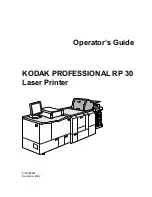Operator’s Guide
Safety Precautions for the Handling of Chemicals
WARNING:
IMPORTANT:
Be certain to follow these guidelines for the safe handling of
chemicals in the equipment working area.
General Guidelines
•
Be sure that all persons operating the equipment have a complete set of
instructions for the handling of dangerous substances.
•
Be sure that all persons operating the equipment have training on the handling of
dangerous substances at least once a year.
•
Check for sufficient room ventilation in the working area. The air should be
exchanged at least eight to ten times per hour.
Skin and Eye Protection
Photographic solutions contain substances that may irritate the skin, the mucous
membranes, or the eyes. They may also cause allergic skin reactions. For all
procedures where photographic processing solutions may splash (for example,
preparing and filling in chemical solutions or cleaning processing racks), follow these
guidelines:
•
Avoid skin contact, especially with developer solutions.
•
Wear protective gloves and change them every day, if possible. It may be
necessary to also wear a rubber apron during some maintenance operations.
•
Rinse all solutions that get on the skin with plenty of running water.
•
Wear protective goggles. If splashes do get into the eyes, wash them immediately
with plenty of water, lifting the eyelids away from the eyes. Then consult an eye
doctor if irritation occurs.
Storage and Disposal
Follow the guidelines for Disposal of Chemicals and Containers on
Page ix.
•
Store chemicals and processing solutions in a safe place.
•
Collect drained chemicals immediately and dispose of the solutions, observing the
above provisions.
•
Use cold water to rinse chemical residue from the KODAK EKTACOLOR
Processing Cartridge 75 cartons before disposing of them.
x
KODAK PROFESSIONAL RP 30 Laser Printer
Содержание RP 30
Страница 1: ...RP30 LASERPRINTER OPERATOR S GUIDE ...
Страница 2: ...Operator s Guide KODAK PROFESSIONAL RP 30 Laser Printer P N 6B7444 December 2002 ...
Страница 17: ...Operator s Guide 1 2 KODAK PROFESSIONAL RP 30 Laser Printer ...
Страница 48: ...Overview Print Mode Menu KODAK PROFESSIONAL RP 30 Laser Printer 2 29 ...
Страница 49: ...Operator s Guide Settings Menu without Machine Settings 2 30 KODAK PROFESSIONAL RP 30 Laser Printer ...
Страница 50: ...Overview Settings Menu with Machine Settings ar KODAK PROFESSIONAL RP 30 Laser Printer 2 31 ...
Страница 51: ...Operator s Guide Test Menu 2 32 KODAK PROFESSIONAL RP 30 Laser Printer ...
Страница 52: ...Overview End of Work Menu Status Information Help Menus KODAK PROFESSIONAL RP 30 Laser Printer 2 33 ...
Страница 61: ...Operator s Guide 3 2 KODAK PROFESSIONAL RP 30 Laser Printer ...
Страница 134: ...Operator s Guide 5 2 KODAK PROFESSIONAL RP 30 Laser Printer ...
Страница 144: ...Operator s Guide 5 12 KODAK PROFESSIONAL RP 30 Laser Printer ...
Страница 172: ...Operator s Guide 7 2 KODAK PROFESSIONAL RP 30 Laser Printer ...
Страница 216: ...Operator s Guide 8 24 KODAK PROFESSIONAL RP 30 Laser Printer ...
Страница 233: ......