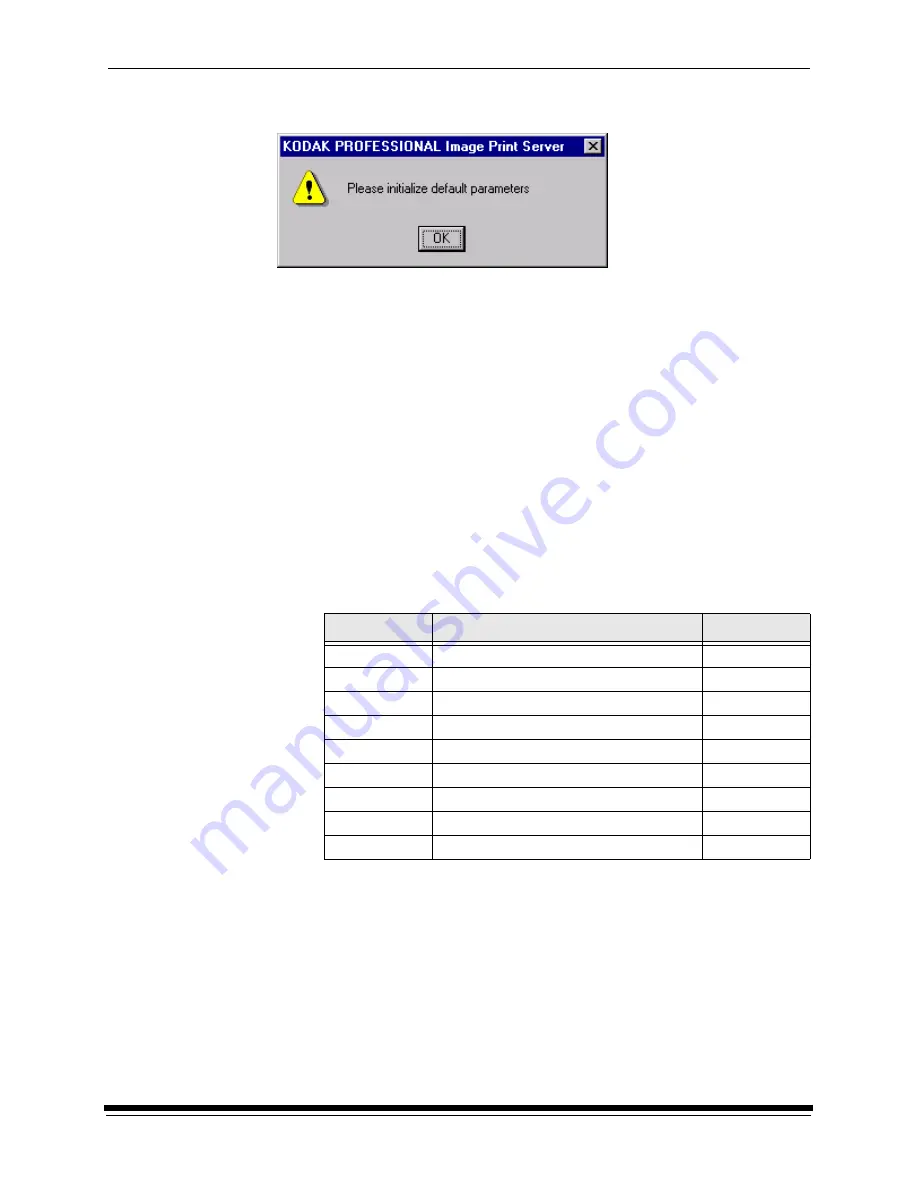
Using the Image Print Server Software
D-10
September 2000
Initialize Default Parameters Dialog Box
Description
This dialog box appears if you press the Resume button (or activated through the
menu bar) before the Source Directory Preferences have been initialized.
File Format Details
The data portion of the TIFF file must contain RGB byte interleaved data. The
specific TIFF tags that are supported are shown below.
Supported Tags
The Image Print Server supports the TIFF tags listed below. The range of legal
values for TIFF tags 256, 257, 258, 273, 278 and 279 are image dependent. If
these values are incorrect, an error will occur while reading the image data and an
appropriate error message will be placed in the log file. Values indicated in the
table below by a “
*
” are image dependent.
*indicates an image dependent value.
LZW Compression
The IPS does not support LZW compression.
TIFF Tag ID
Name
Valid Range
256
Image Width
*
257
Image Length
*
258
Bits per Sample
*
262
Photometric Interpretation
2
273
Strip Offset
*
277
Samples per Pixel
3
278
Rows per Strip
*
279
Strip Byte Count
*
284
Planar Configuration
1
Содержание LED II PRINTER 20R - OPERATOR'S GUIDE
Страница 1: ...KODAK PROFESSIONAL LED II Printer 20R Operator s Guide Part No 6B6192 ...
Страница 6: ......
Страница 12: ......
Страница 16: ......
Страница 28: ......
Страница 70: ......
Страница 96: ......
Страница 116: ...Additional Calibration Information C 12 September 2000 Value Graph ...
Страница 117: ...Additional Calibration Information September 2000 C 13 Difference Graph ...
Страница 138: ......
Страница 160: ......
Страница 165: ......
















































