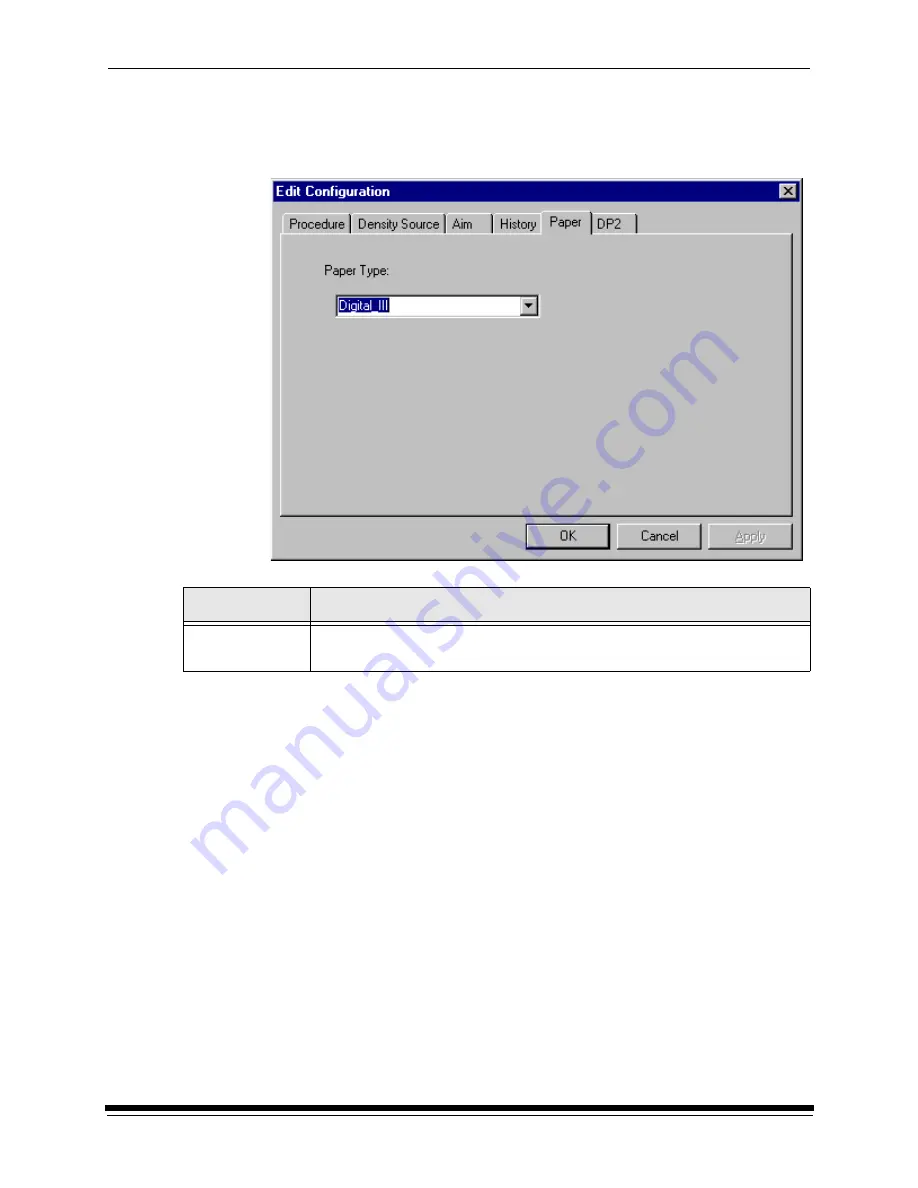
Additional Calibration Information
September 2000
C-27
Editing Information on the Paper Tab
The Paper tab allows you to specify the paper being calibrated. The value
displayed in the example is the default setting.
To edit the configuration information on the Paper tab:
1.
Change the Paper Type if needed.
2. If you have completed all editing of configuration information (including
information on the other tabbed screens), click OK to save the changes and
close the Edit Configuration screen.
NOTE: Click Cancel to cancel all changes made to the Edit Configuration
screen and close the Edit Configuration screen.
3. To continue making changes to the Edit Configuration, click on another tab
and make changes as needed.
Editing Information on the DP2 (Windows NT) or KPIS
(Macintosh) Tab
The DP2 (or for Macintosh versions, KPIS) tab specifies whether to activate DP2
(or KPIS) interoperability, and if so, names the directory and filename designated
for the DP2 (or KPIS) information.
There are some minor differences in the editing of DP2 and KPIS information;
both are presented. Instructions for editing KPIS information begin on page 29.
Attribute
Description
Paper Type
Select either KODAK PROFESSIONAL Digital III Paper (Digital III) or
KODAK PROFESSIONAL Digital PT 2976 Paper (2976).
Содержание LED II PRINTER 20R - OPERATOR'S GUIDE
Страница 1: ...KODAK PROFESSIONAL LED II Printer 20R Operator s Guide Part No 6B6192 ...
Страница 6: ......
Страница 12: ......
Страница 16: ......
Страница 28: ......
Страница 70: ......
Страница 96: ......
Страница 116: ...Additional Calibration Information C 12 September 2000 Value Graph ...
Страница 117: ...Additional Calibration Information September 2000 C 13 Difference Graph ...
Страница 138: ......
Страница 160: ......
Страница 165: ......
















































