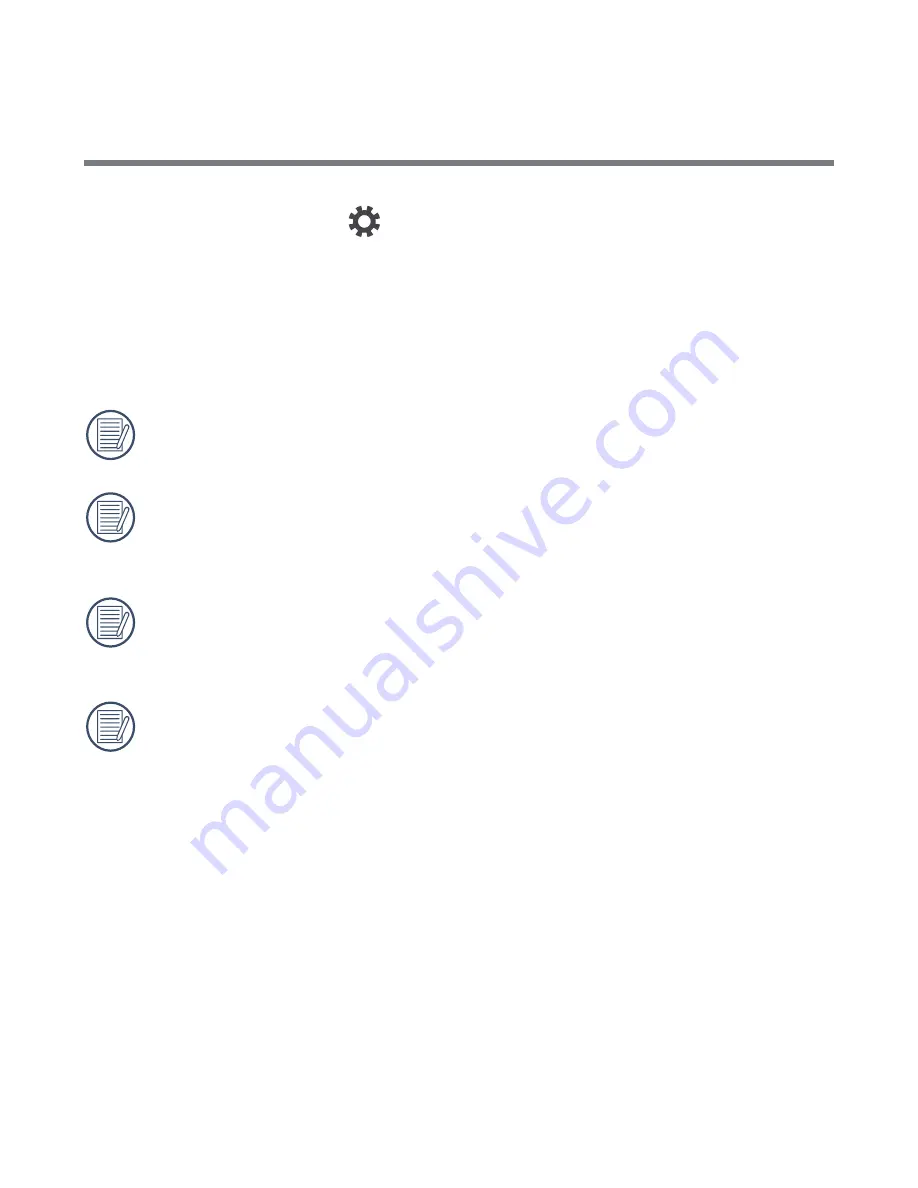
17
6. Click the setting button
again to return to the previous interface.
Select the file type you want to project by clicking the appropriate icon
(Documents, Pictures, or Video Files) at the top of the file selection pane.
7. Once the file type is selected, the appropriate files will appear. Click the
file that you want to project. Once you have finished displaying this file,
return to the file selection pane to choose your next file.
Transmission speeds of wireless network differ due to different
hardware configurations.
During your use of
iShow (wireless projector) app
, please use
genuine operating system, in order to ensure the normal operation of
the program.
iShow (wireless projector) app
supports the use of cloud data.
However, when downloading from the cloud, the cloud software may
modify the name of the file.
To project Office files in Windows operating system, the following two
plug-ins must be installed for Microsoft Office 2007 or earlier versions:
.netframework3.5 download address:
http://www.microsoft.com/en-us/download/details.aspx?id=21
Microsoft Office 2007 plug-in download address:
http://www.microsoft.com/en-us/download/details.aspx?id=7
Содержание ishow 1000
Страница 1: ...User Manual...






















