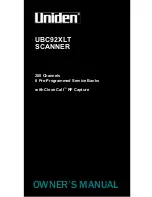A-61580 November 2007
3-35
•
Orientation
: while the characters are printed vertically (starting at the
lead edge of the document) this allows you to select the orientation of
the print string. Available options are:
0, 90, 180, 270
.
Offset from lead edge
— select a value from
0.35
to
33.5
inches to
determine how far the printed information will appear from the leading
edge of the document.
NOTES:
• Printing automatically stops 6.3 mm (1/4-inch) from the trailing edge
of the document even if the information has not been completely
printed.
• The horizontal print position is set manually on the scanner. See
Chapter 4,
The Enhanced Printer and Patch Readers
, in the User’s
Guide for information on changing the horizontal print position.
Feed Direction
0
90
180
270