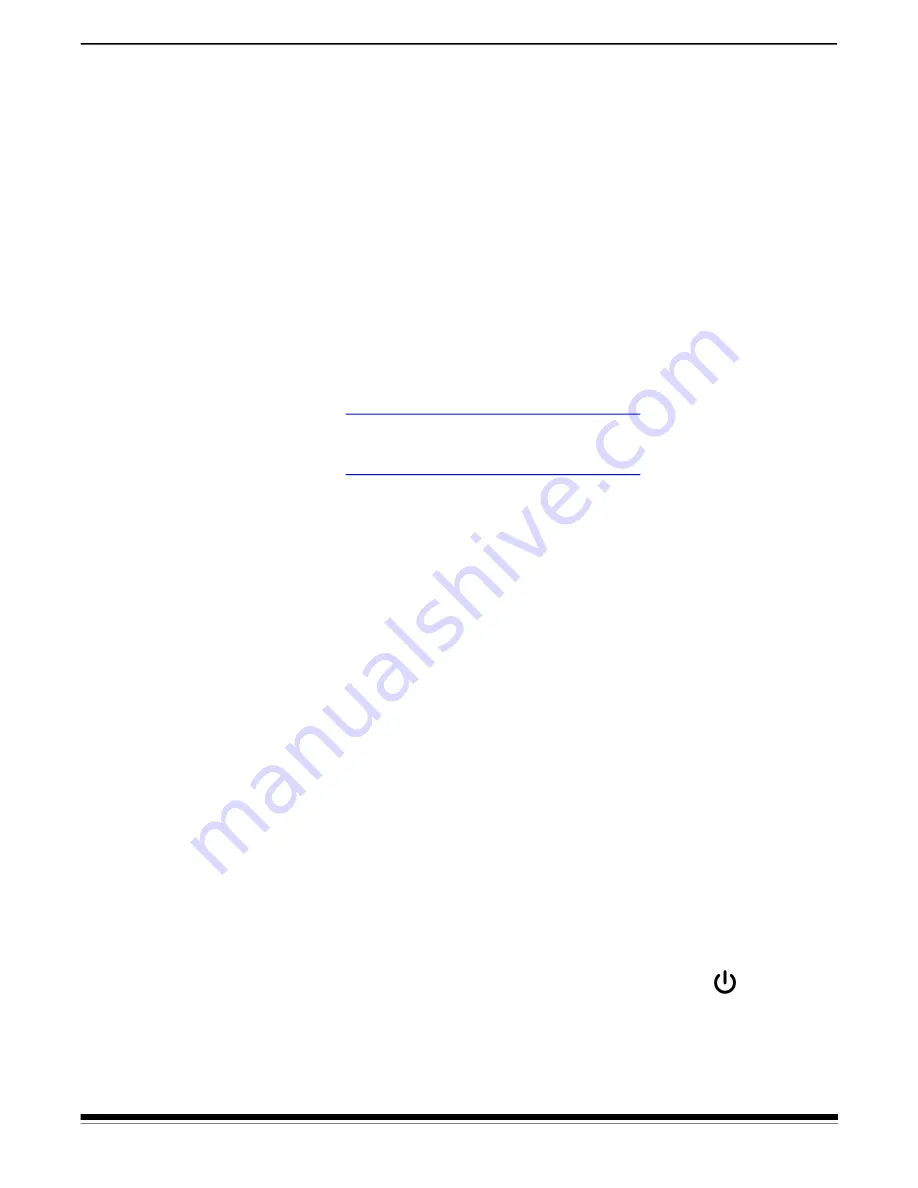
A-61997 1 August 2022
9
2 Installation
2 Installation
The following is a list of steps you will need to perform in order to get
your scanner set up and connected to your computer.
1. Unbox your scanner.
2. Set up your scanner for the first time.
3. Install driver software.
4. Verify scanner driver version.
5. Optionally install available
KODAK
scanning software.
If you need additional assistance with any scanner issues, go to the
troubleshooting website for your scanner model:
E1030:
AlarisWorld.com/go/E1030-troubleshooting
E1040:
AlarisWorld.com/go/E1040-troubleshooting
Unboxing the scanner
Follow these steps to unbox your scanner and get it ready to be set up.
1. Open the scanner box.
2. Remove all the contents from the scanner box.
3. Remove all the shipping tape from the scanner. Open the scanner
cover and remove shipping tape and foam insert
4. Find the
Installation Guide
and open it.
5. Verify the contents of scanner box. (Refer to left panel of the
Installation Guide
.)
Setting up your scanner
Follow these steps from the
Installation Guide
.
1. Install the input tray.
2. Attach the correct AC plug adapter to the power supply. Attach the
power supply to the scanner, and then to a power outlet.
NOTE: Do not attach any other cables to the scanner at this time
(e.g. USB). You will be instructed when to do that, at the proper
time.
3. Turn the scanner on by pressing the power button
on the front
of the scanner.
Содержание E1030 Series
Страница 1: ...A 61997 User s Guide E1030 E1040 Series Scanners...
Страница 2: ......
Страница 4: ......
Страница 8: ...iv A 61997 1 August 2022 Safety...
Страница 16: ...8 A 61997 1 August 2020 1 Overview...
Страница 34: ...26 A 61997 1 August 2022 3 Scanning...
Страница 48: ...40 A 61997 1 August 2022 5 Troubleshooting...
Страница 57: ......






























