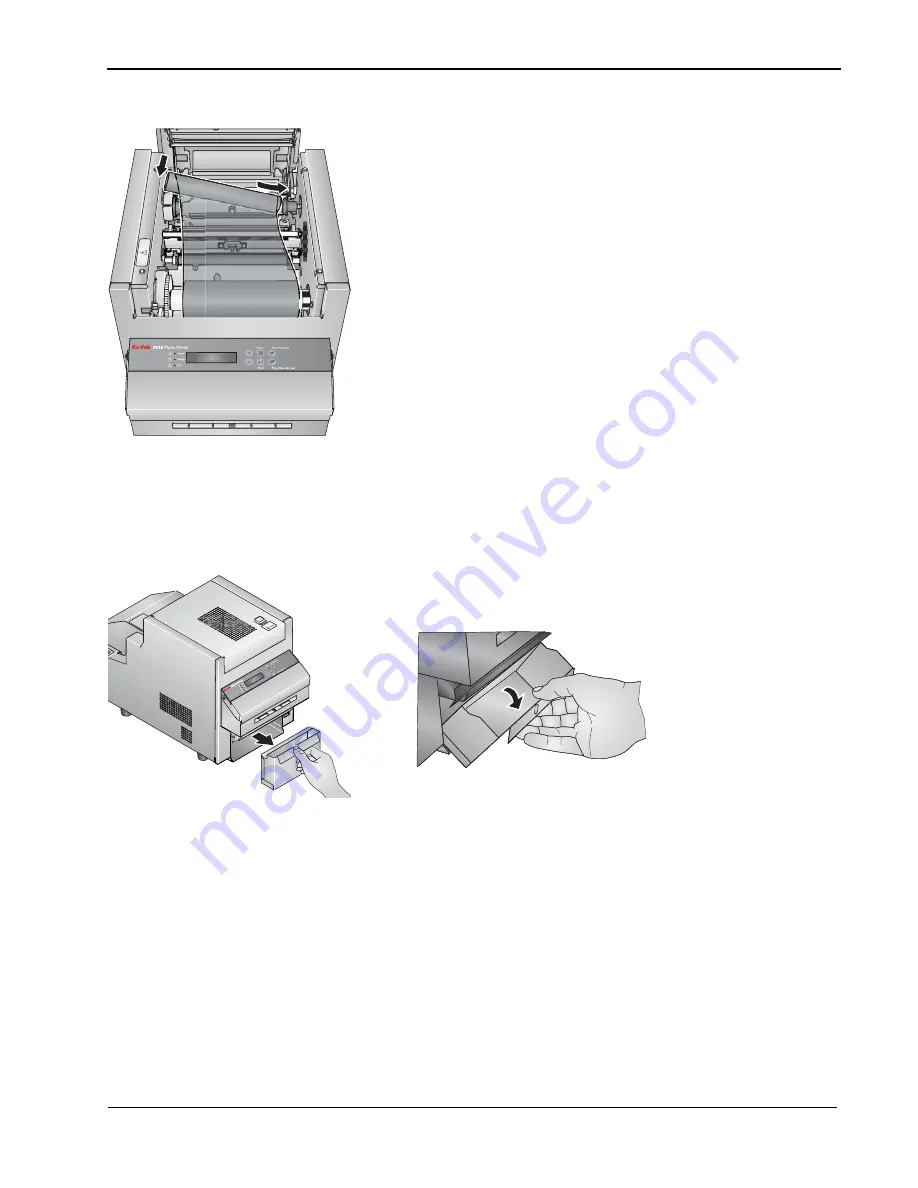
Setting Up the Printer
1-7
8. Push the right side of the take-up spool onto the rear spool
holder on the right.
9. Insert the left side of the take-up spool onto the spool holder
on the left.
10. Rotate the take-up spool until it locks into place.
11. If there is any slack in the ribbon, remove it by turning the
supply spool.
IMPORTANT:
Slack in the ribbon can cause a paper jam.
12. Close the top cover.
Loading the Backprinter
Ribbon Cartridge
Make sure you have a Backprinter Media Kit for KODAK 701X
Photo Printers (sold separately) available. This kit contains the
correct ribbon cartridge for your printer (see
“Printer Supplies” on
page A-2
).
1. Remove the trim tray.
NOTE: If space is limited, the trim tray can be removed by tilting
then pulling it out of the printer.
Содержание Apex 7015
Страница 1: ...KODAK 7015 Photo Printer 7015 Photo Printer User s Guide ...
Страница 22: ......
Страница 38: ......
Страница 42: ......












































