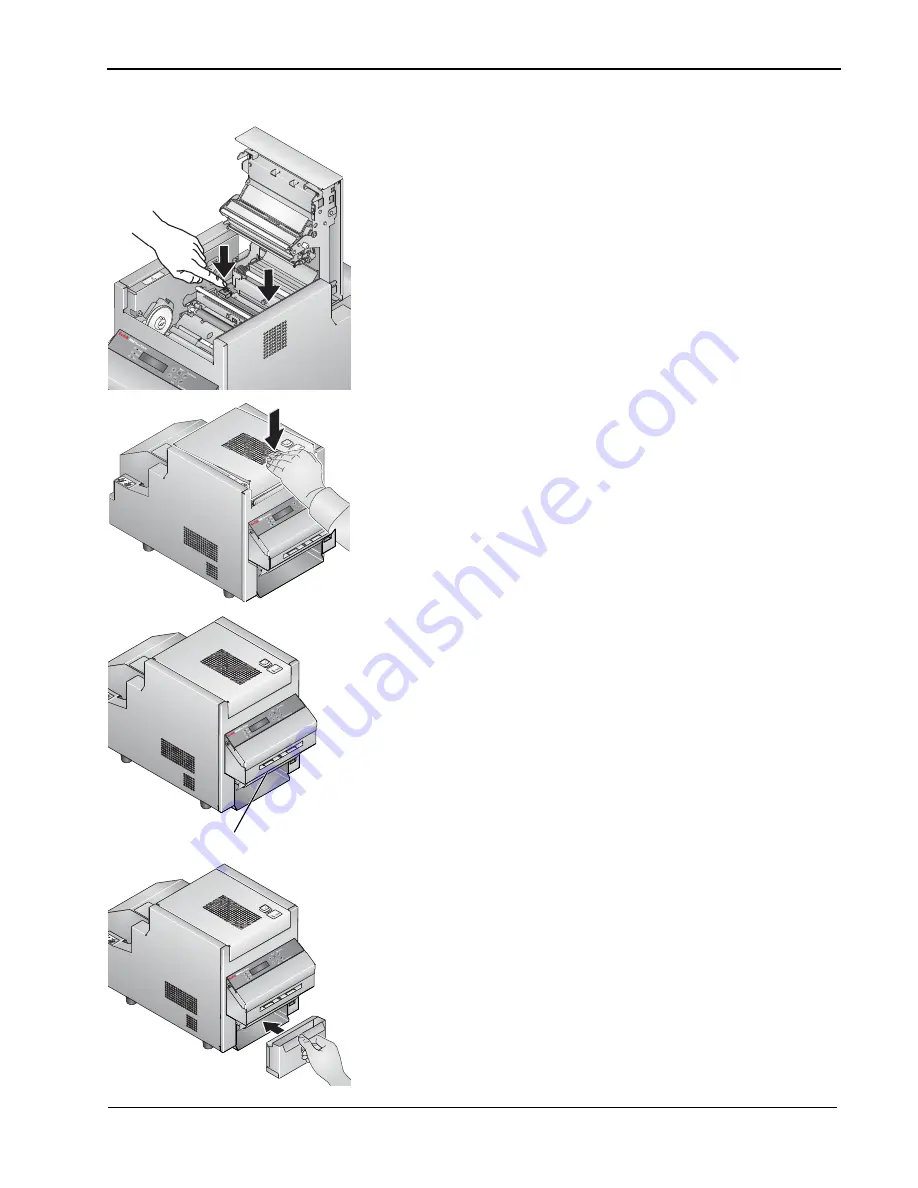
Setting Up the Printer
1-3
4. Check to make sure the paper guide is securely in place by
pressing down on each of the knobs. For steps on removing
and reinstalling the paper guide, see
“Cleaning the Paper
Guide” on page 3-3
.
5. Close the top cover.
6. Check the backprinter cover to make sure it is fully closed
7. Insert the trim tray into the printer as shown.
NOTE: If the backprinter cover is not fully closed, the trim tray
cannot be inserted or removed, and the printer will not
print.
Backprinter cover
Содержание Apex 7015
Страница 1: ...KODAK 7015 Photo Printer 7015 Photo Printer User s Guide ...
Страница 22: ......
Страница 38: ......
Страница 42: ......






















