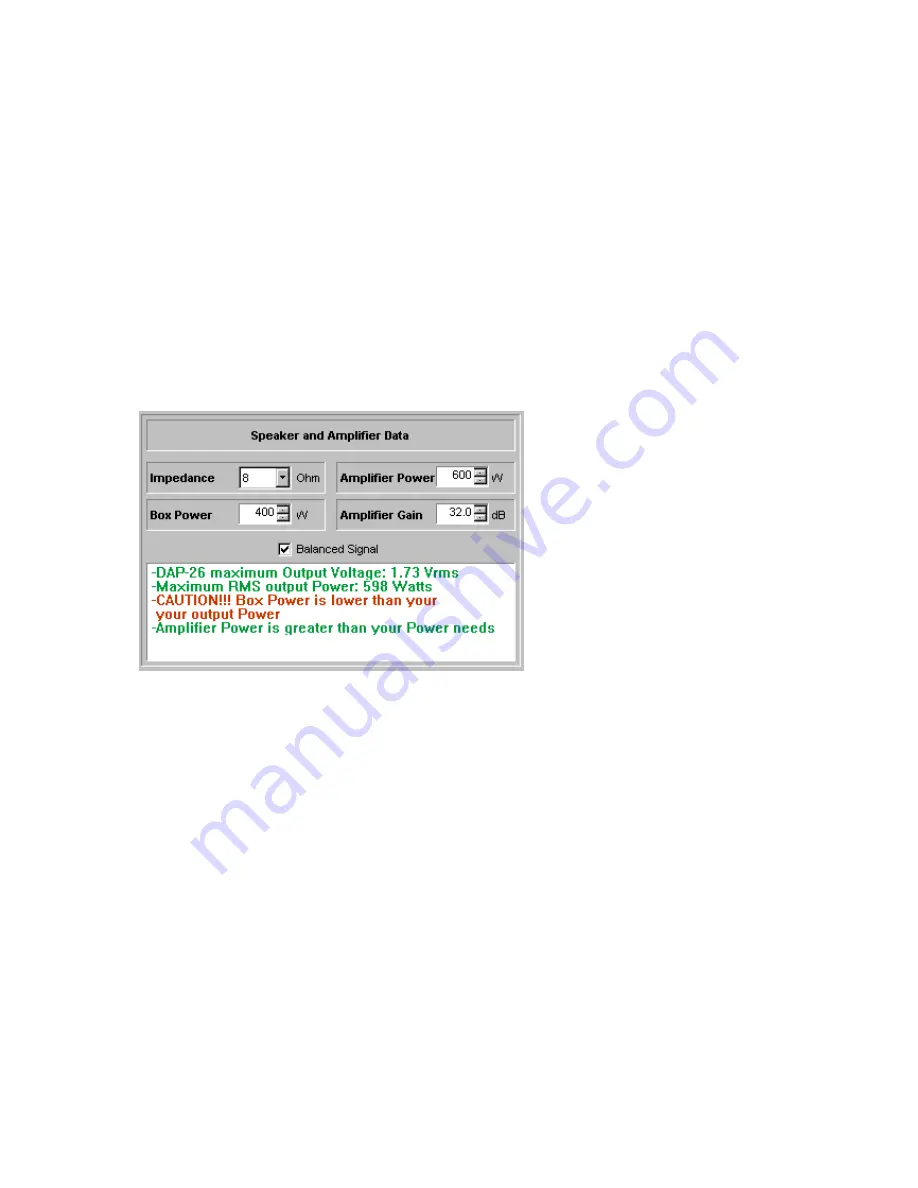
Attack Time
Release Time
This time-constants show the speed of the regulation process inside the compressor /
limiter algorithms. A longer
‘Attack’
time will let some peaks pass before
compression / limiting occurs which may increase the average SPL level while a
short attack time will give more overload protection to the components. The
‘Release
time’
should be adjusted to the program material used.
Speaker and Amp Parameter
In this window you find a level / power calculator.
The values entered in this window do not affect the outputs at all but give useful
information about the correct threshold level in the dynamic section together with the
output level of the selected channel.
c) Noisegate
The noise gate can be activated by clicking into the grey
‚Bypass’
field. The threshold
slider will occur and the control field will change the colour to green when the noise
gate is activated. The operation is easy – just set the threshold level (the minimum
sound level above i.e. disturbing background noise). All audio material with a level
below the threshold value will be faded out to silence, audio material above the
threshold will not be processed.
The parameters ‚
Hold Time
’ und ‚
Close Time
’ affect the regulation process. ‘
Hold
Time’
describes the time the unit „waits“ before fading out signals below the threshold
level and the
‚Close time’
describes the speed of the fade-out. Set this constants to
taste depending to the program material transmitted.
Содержание DAP 26
Страница 1: ...User Manual DAP 26 Digital Audio Processor KME Control Remote Software Mainframe ...
Страница 26: ...Example Connecting two DAP 26 on different COM ports ...
Страница 49: ...For your notes ...
Страница 50: ......
Страница 51: ......







































