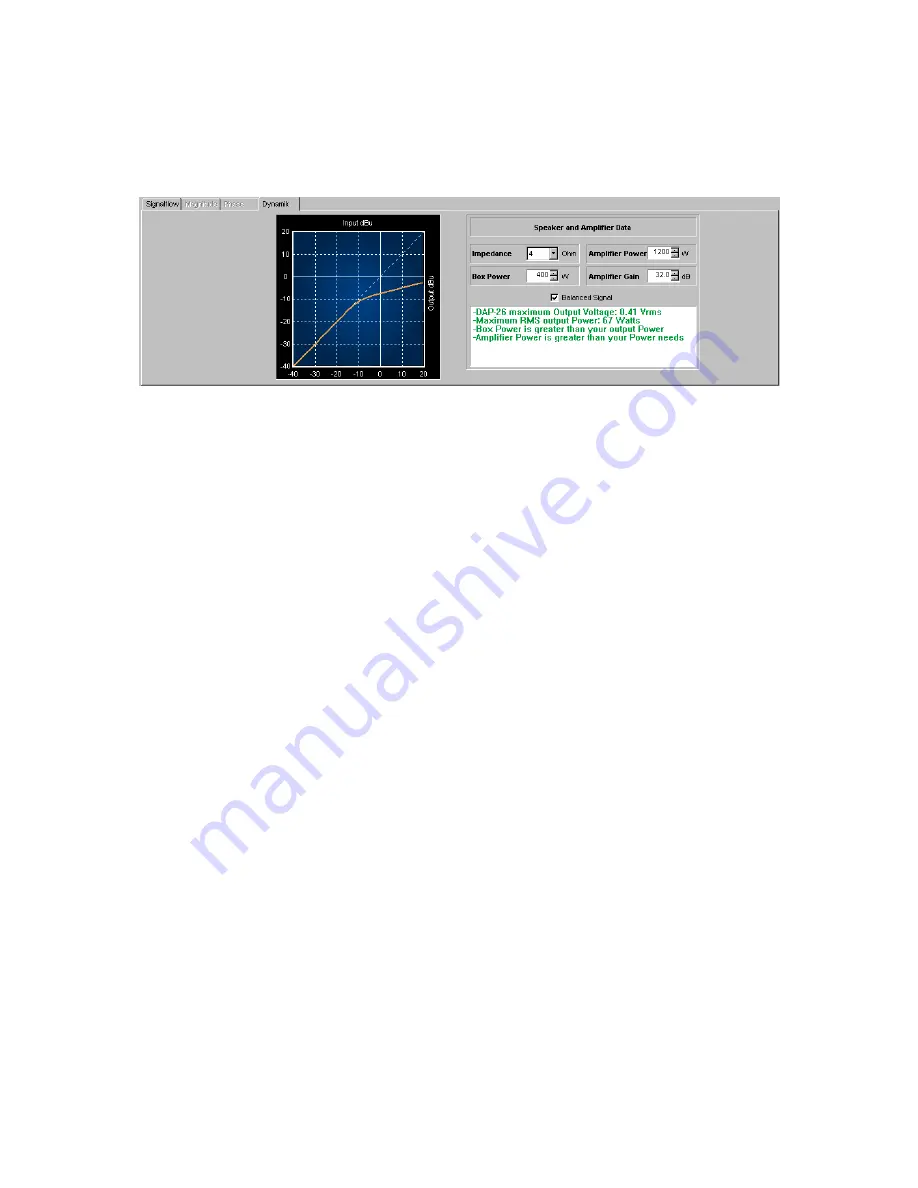
The
‚Dynamic’
Window displays the response of the selected dynamic processor and
includes a simple but informative level calculator.
In the following some set-ups together with the corresponding curves are shown:
a) Compressor
The compressor behaves linear up to the adjusted
‚Threshold’
value. If this value is
reached the compressor begins to control the level according to the compressing
‘Ratio’
selected. If the ratio is i.e. 4:1 then the level has to increase by 4 dB to allow
the output increasing by 1 dB. This is the
‘compression’
mentioned. With higher ratio
settings, the compression will be more ‘audible’ (which must not be negative at all).
The
‘Knee’
value describes the point where the compression starts. A knee value of 0
starts the compression exactly at the threshold level. A higher knee value allows to
start compression more softly, normally less audible.
Содержание DAP 26
Страница 1: ...User Manual DAP 26 Digital Audio Processor KME Control Remote Software Mainframe ...
Страница 26: ...Example Connecting two DAP 26 on different COM ports ...
Страница 49: ...For your notes ...
Страница 50: ......
Страница 51: ......























