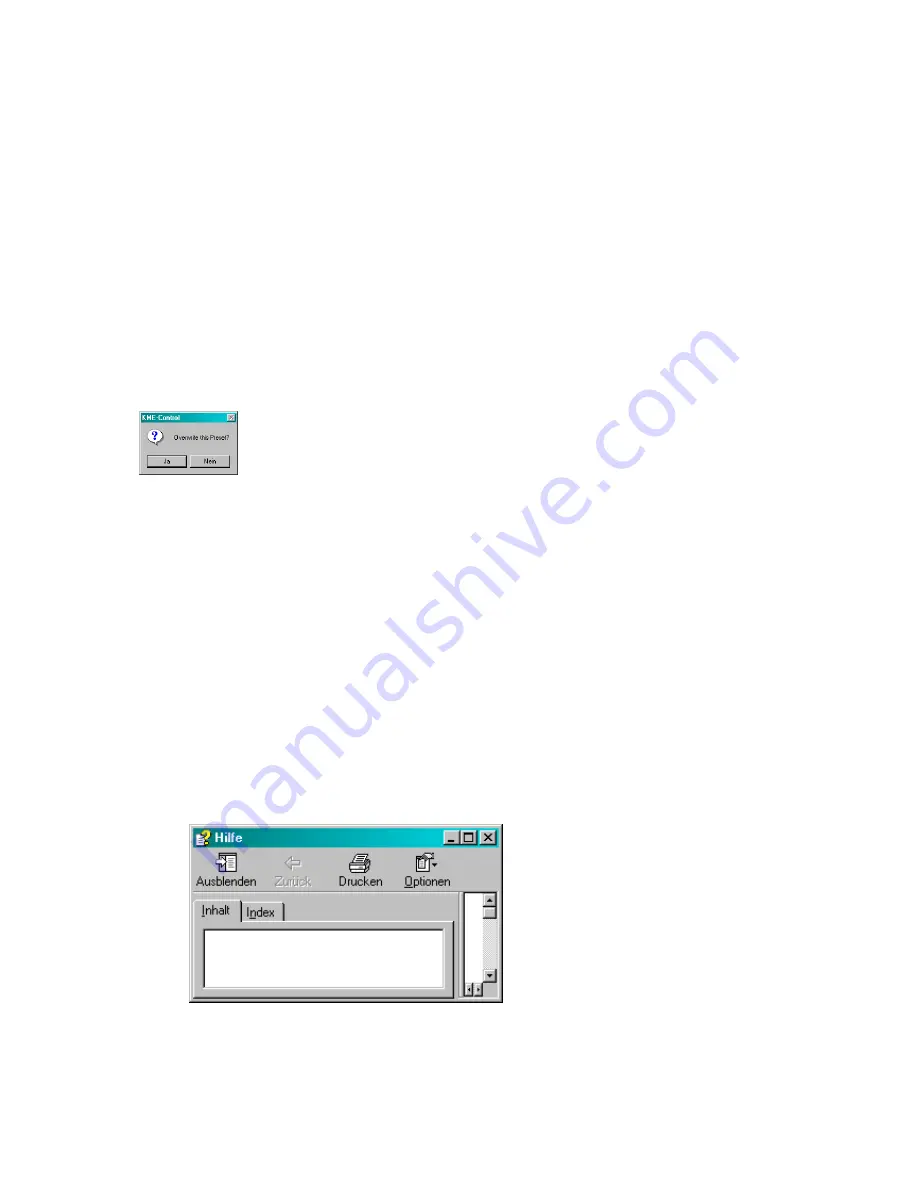
After the DAP has received the complete new firmware it does the update procedure
and the new functions will be ready after powering the unit off and on again.
Remote Watch (only available in online mode)
The function module ‚remote watch’ shows the front of a remote located DAP 26 with
its meters and output gain pots in real-time. In this mode the user may control
input/output levels or compressor/limiter thresholds from the remote location (only
useful when connecting the units by CAN Bus for distances up to 400 meters).
Quick Setup
The menu
‚Quick setup’
contains pre-prepared configurations for various PA
applications. They include routing and crossover standard settings for all channels.
This may save time creating new set-ups. To load a set-up from the list just click on
it. You are being asked if you want to overwrite the actual preset.
Select
‚No’
if you want to save your actual preset first. Selecting
‘Yes’
loads and
initialises the selected set-up. The different quick set-ups are described in the
appendix
‘Quick Setup’
.
Window
You find window-based commands like ‘
New Window
’, ‚
Cascade
’, ‚
Tile
’ and ‚
Arrange
Icons
’ in this menu. Use them to change the style of display on your PC screen.
Help
Help
Topics
This menu opens the help window containing a quick reference to most program
functions.
You can terminate the help window using the ‚
Close
’ button on the top right corner.
Содержание DAP 26
Страница 1: ...User Manual DAP 26 Digital Audio Processor KME Control Remote Software Mainframe ...
Страница 26: ...Example Connecting two DAP 26 on different COM ports ...
Страница 49: ...For your notes ...
Страница 50: ......
Страница 51: ......
















































