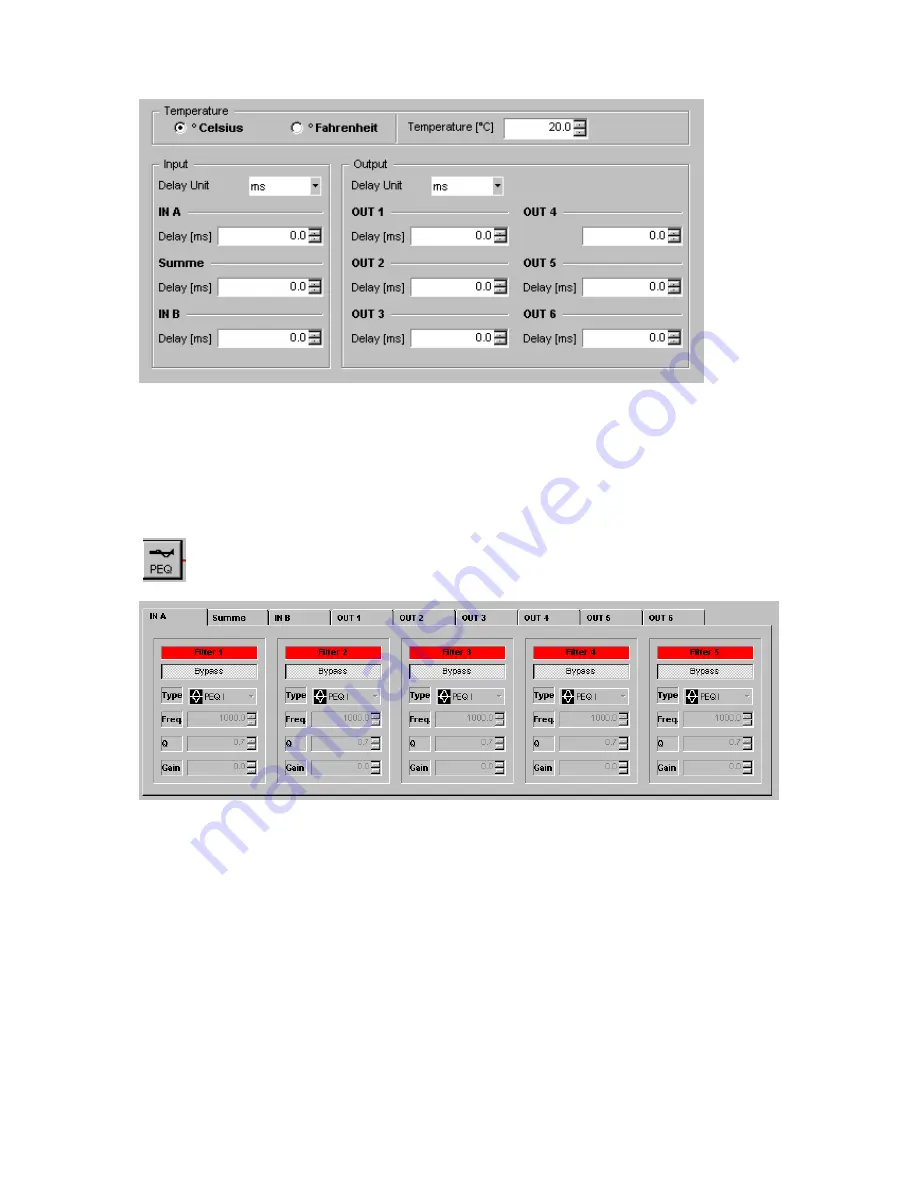
In this window you can set the time delays for all channels. This can either be done
by clicking the up/down arrows behind the fields or entering the delay values into the
fields. As delay units you can select µ
s, ms, s, cm, m
and
feet.
While the sound
velocity is depending on temperature, this field corresponds to the delay units cm, m
and feet.
Equalizer
In this window you find 9 register cards where you can make the EQ settings for the
corresponding channel. For each channel you may combine any 5 filters of the
available filter types. The filter types are described in the chapter ‘filters’. To activate
a filter, first select the channel in which you want to add the filter by selecting a
register card. Then activate one of the 5 filters by clicking into the grey
‘Bypass’
field
below the red field labelled
‘Filter X’
. This field will change to green to signalise the
filter is working.
Select in the field ‘Filter type’ the filter algorithm you want to use and adjust the
values for
‚Freq.’
,
‚Gain’
and.
‚Q
’.
Select the register card ‚Magnitude’ to view the influence of the activated filters to the
frequency response of the selected channel.
Содержание DAP 26
Страница 1: ...User Manual DAP 26 Digital Audio Processor KME Control Remote Software Mainframe ...
Страница 26: ...Example Connecting two DAP 26 on different COM ports ...
Страница 49: ...For your notes ...
Страница 50: ......
Страница 51: ......





























