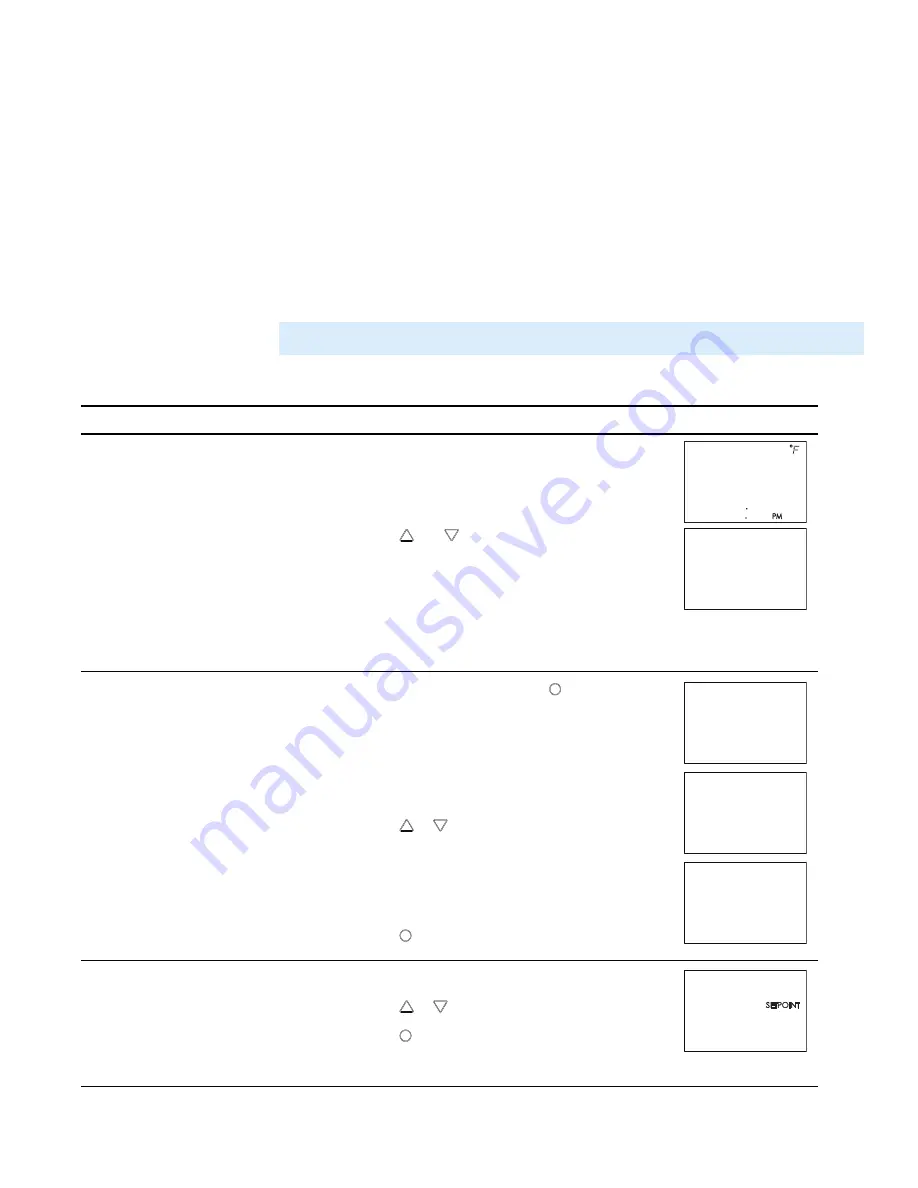
Advanced options
The advanced options set up passwords and special features in the controller.
l
Establish or change Password 1 and Password 2
l
Set timers for standby and override (optional)
l
Enable automatic occupancy (optional)
l
Enable discharge air temperature control (optional)
l
Calibrate the sensor
Setting the advance options requires entering Password 2 which is described in the topic
Getting started with configuration
Tip:
Once the following procedure is started, all steps must be completed in order.
Procedure
Steps
Sensor display
1
Starting display
1. Start at the temperature display.
2. Press the
and
buttons together.
l
If Password 2 is not required, the display
changes to
CNFG
.
l
If required, enter Password 2. The display
changes to
CNFG
when Password 2 is correct.
72
12S1
PSW2
OOOO
2
Select the advanced display.
1. From the
CNFG
display, press the
Set
Point
button to show
the
STPT
display.
2. Press the
or
buttons to change the display to
ADVC
.
3. Press the
Set
Point
button to select
ADVC
.
CNFG
STPT
ADVC
3
Change Password 1.
Note:
Entering four zeros (0000) removes the password.
1. Press the
or
buttons to change the first digit.
2. Press the
Set
Point
button to select the next digit. Repeat
for all four digits.
PSW1
OOOO
Table 4–1 Procedure to set the advanced options
SimplyVAV
Section 4: Configuring the controllers
Revision H
33
Содержание SimplyVAV BAC-8001
Страница 1: ...SimplyVAV Application and Installation Guide Revision H ...
Страница 12: ...Section 1 About the controllers KMC Controls Inc 12 Revision H ...
Страница 48: ...Section 6 Application drawings KMC Controls Inc 48 Revision H ...
Страница 62: ...Section 7 Sequences of operation KMC Controls Inc 62 Revision H ...
Страница 72: ...Appendix A K factors KMC Controls Inc 72 Revision H ...






























