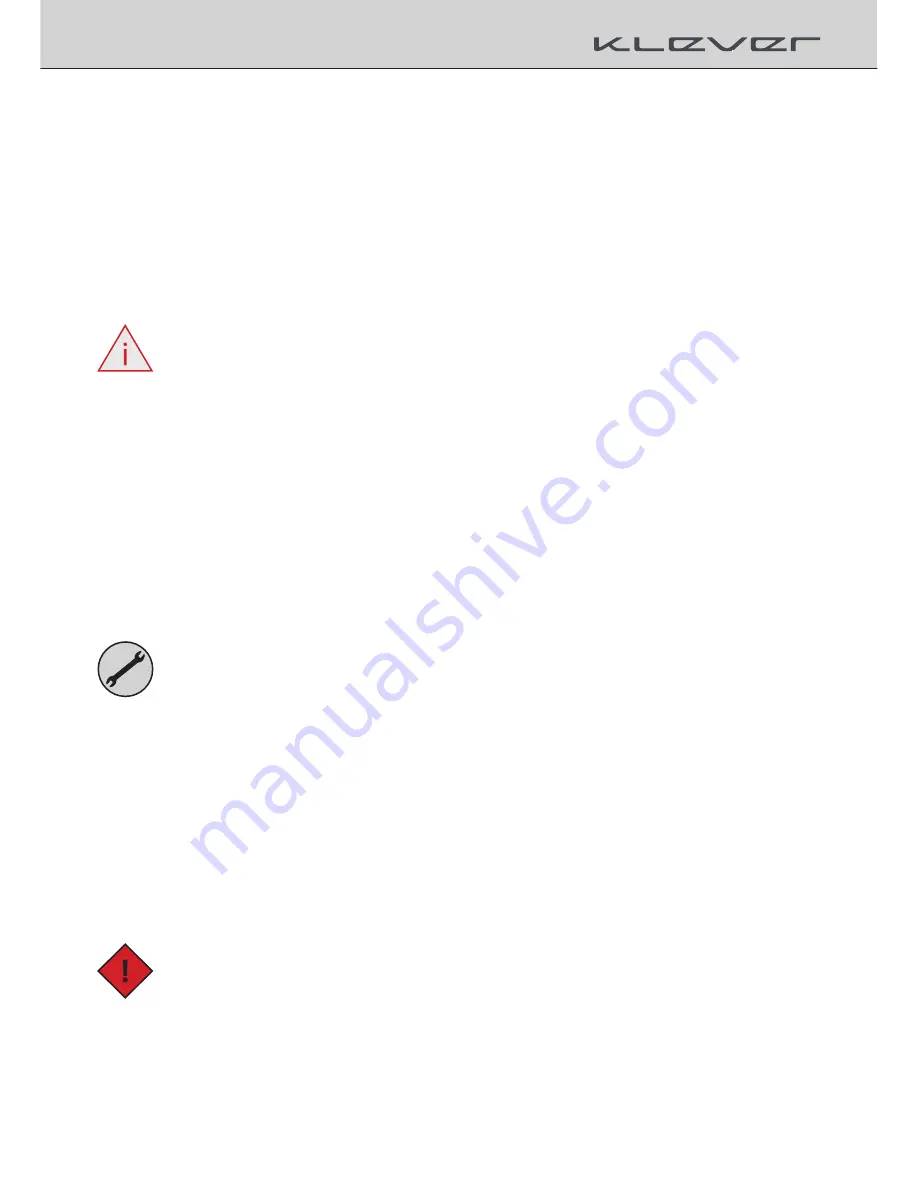
39
the BiCyCle
If you should make the adjustment by yourself, make the
following steps:
1. Loose with an allen wrench, the lateral clamping screws at
the stem, where the stem is fixed on the fork stem. (Image
42)
2. Now you can adjust the headset play with the top screw
of the headset, by turning the screw with a 6mm allen key
clockwise, until you don´t feel play anymore. (Image 43)
Attention! This screw does not serve for tightening,
only for adjusment of the headset. (Image 43)
3. Realign stem and handlebar to the longitudinal axis of the
bike and retighten the clamping screws firmly
4. Pay attention to the maximum torque of the screws, which
shall not be exceeded under any circumstances.
5. Check for play again and repeat the process if necessary.
If it´s not possible to adjust the headset, there can
be many reasons. In this case you should definitely
contact an authorized dealer.
Caution: Finally, check the tightness of the stem.
A loose stem is dangerous and can lead to an
accident.
You can check smooth running by lifting the front of your bike
and letting the handlebar swing to the left and right. The front
wheel has to be able to move freely and without stopping.
If you feel slight stops in the movement, the bea
ring is worn and the headset has to be replaced.
This has to be done by a dealer.
Содержание Q-Powe
Страница 1: ...Klever Q Power User manual...
Страница 6: ...6...
Страница 54: ...54...
Страница 70: ...70...
Страница 71: ...71...
















































