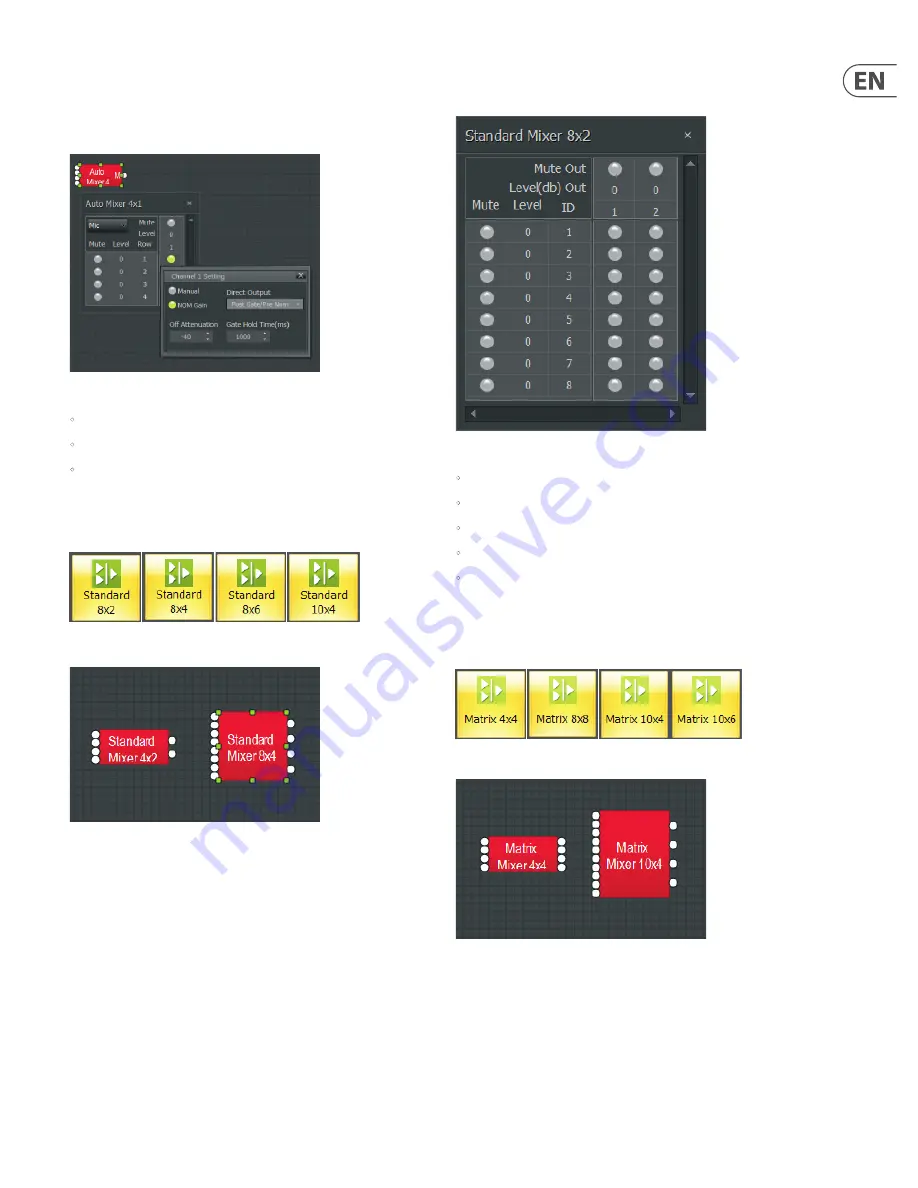
17
DM8000 User Manual
Logic Outputs
Logic Outputs
affects individual Logic Output settings, but may be applied to all
Logic Outputs. (Logic Outputs must be activated when placing Auto Mixers from
the Module Library Toolbar).
Logic Outputs Dialog Box
•
Logic Output
selects Follow Gate, On or Off condition of the Logic Output.
•
Invert
reverses operation of the Logic Output (off when channel active).
•
Set All
causes current Logic Output settings to be applied to all channels.
3.2.2 Standard Mixer
Standard Mixer
modules offer controls most similar to regular analog mixers.
Standard Mixer Module Icons
Standard Mixer Component Objects
Right-click to access the Component Object’s Dialog Box, with the
following controls:
Standard Mixer Dialog Box
•
Mute In
turns the input signal on or off .
•
Level In
adjusts the relative input volume.
•
ID
assigns inputs to specifi c outputs.
•
Mute Out
turns the output signal on or off .
•
Level Out
adjusts the relative output volume. Right-clicking over certain
settings will provide a menu of additional options
3.2.3 Matrix Mixer
Matrix Mixer modules offer extended bus routing options.
Matrix Mixer Module Icons
Matrix Mixer Component Objects
Содержание DM8000
Страница 65: ......
















































