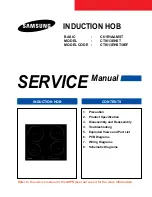37
EN
Safety features
8. Safety features
Locking the controls
• You can lock the controls to prevent unintended use (for ex-
ample children accidentally turning the cooking zones on).
• When the controls are locked, all the controls except the ON/
OFF control are disabled.
Over-Temperature Protection
A temperature sensor equipped can monitor the tempe-
rature inside the ceramic hob. When an excessive tempe-
rature is monitored, the ceramic hob will stop operation
automatically.
Residual Heat Warning
When the hob has been operating for some time, there will
be some residual heat. The letter “ H ”appears to warn you
to keep away from it.
Auto shutdown
Another safety feature of the hob is auto shut down. This
occurs whenever you forget to switch off a cooking zone.
The default shutdown times are shown in the right table.
When the pot is removed, the induction hob can stop hea-
ting immediately and the hob automatically switch off after
2 minutes.
When the hob is in the lock mode, all the controls are disab-
led except the ON/OFF, you can always turn the ceramic hob
off with the ON/OFF control in an emergency, but you shall
unlock the hob first in the next operation.
!
Power
level
Default
timer (h)
1
2
2
2
3
2
4
2
5
2
6
2
7
2
8
2
9
2
To lock the controls
Touch the keylock control .
The timer indicator will show „Lo“
To unlock the controls
1. Make sure the ceramic hob is turned on.
2. Touch and hold the keylock control for a while.
3. You can now start using your ceramic hob.