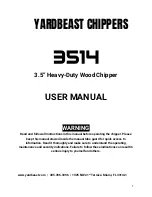55 / 97
83000102.Ko
8.5.5.
Alarm menu
In the alarm menu the alarms are listed.
The alarm is acknowledged if the "OK" button is pressed for longer than eight seconds.
(after five seconds, the display switches back to the start menu)
active: The alarm is still active. (e.g. DI MSS …) The motor protection switch has triggered.
OK: The alarm is no longer on and has been acknowledged on the control panel. The alarm entry
no longer appears the next time the Errormenu is called up.
SH: The alarm is no longer queued. E.g. the motor protection switch has been unlocked on the
hardware side but has not yet been acknowledged at the control panel.
Alarms that are preceded by the abbreviation DI refer directly to the digital input. All digital inputs must be
closed in a fault-free state. The abbreviation AI indicates a sensor error of an analog input. The analog input
must be checked for interruption and short circuit. Alarms without abbreviations are formed internally in the
control.
8.5.6.
Control panel
Customer-specific settings are stored in the Control panel menu.
Language
Settings
IP address
Serial number
Save parameters
Load parameters
Password
8.5.7.
Software update
The control software can be updated via the Software Update menu.
8.5.8.
Datalog export
Via the Datalog export menu, the data currently stored in the control software can be exported.
8.5.9.
Datalog stop
Via Datalog stop menu, the recording of the data is stopped. The USB stick is disconnected and you return to
the main menu.
8.6.
Parameters
The parameters are divided into the three display and access levels:
Customer, user
Factory setting
A parameter can have a lower display level than access level. I.e. not all the parameters displayed can be
changed.
The specific parameter list for your application is enclosed with the unit.