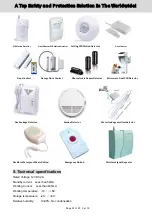Page 14 of 25 Ver 1.0
A Top Safety and Protection Solution In The Worldwide!
Operating:
[41]
Ö
[1]
Ö
[#]
LCD display:
6.22 Timing Arm /Disarm Setting
Timing arm or disarm is convenient to arm or disarm at the necessary time.
In setup state, press [42], and then input disarming time [AABB], and then input arming time [XXYY], finally
press [#] to confirm. The host makes a long beep. A “setting completed” voice prompt appears.
Operating:
[42]
Ö
[AABB]
Ö
[XXYY]
Ö
[#]
“AABB”
indicates: disarming time—hour and minute
“XXYY”
indicates: arming time—hour and minute
Example: set disarming is 8:20 and arming time is 20:30.
Operating:
[42]
Ö
[0820]
Ö
[2030]
Ö
[#]
LCD display:
6.23 Reset The Settings
All telephone number will be deleted automatically when main host reset.
In setup status, first press [43], then press [#] to confirm. The host makes a long beep. A “setting
completed” voice prompt appears.
Operating:
[43]
Ö
[#]
LCD display:
6.24 Inquire Historical Record
In setup state, first press [44], then press [#] to confirm. The host makes a long beep. A “setting
completed” voice prompt appears. Press “2” to page down and press “8” to page up.
Operating:
[44]
Ö
[#]
LCD display:
6.25 Delete Historical Record