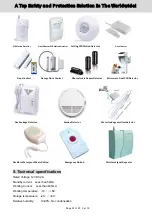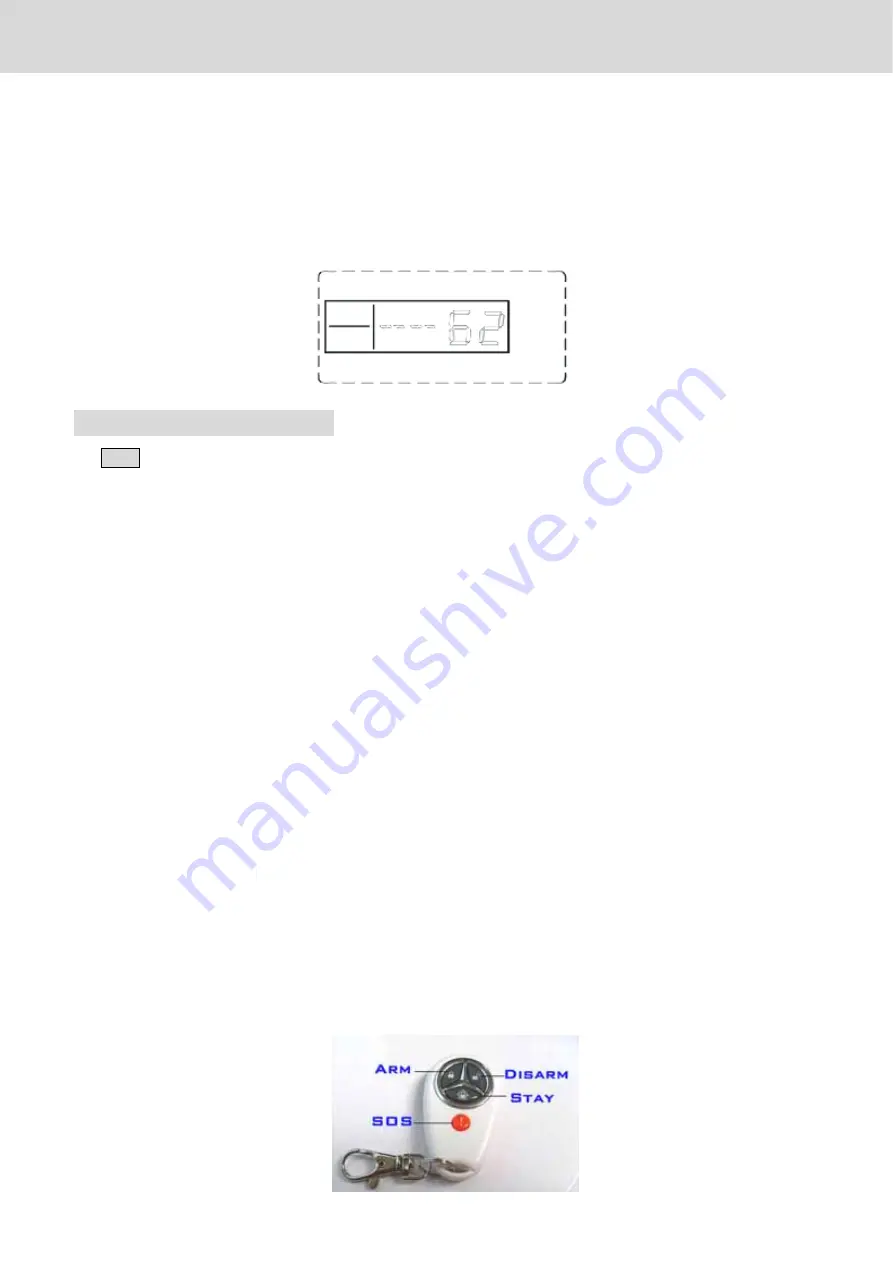
Page 17 of 25 Ver 1.0
A Top Safety and Protection Solution In The Worldwide!
alarm,[7]balcony alarm, [8] perimeter alarm.
Example: 10-defense zone fire alarm operation
Operating:
【
60
】
Ö
【
10
】
Ö
【
2
】
Ö
【
#
】
6.32 Inquire GSM Signal
In setup state, press [62] and then press [#] to confirm. The host makes a long beep, you will hear a voice
prompt: “setting completed”. GSM signal value displays.
Operating:
[62]
Ö
[#]
LCD display:
7.Operation Instructions
Tips!
1. The user can arm/disarm/Stay (Partial armed) by Remote Control, Dial in, and, SMS, Another, the user can switch
on or off the Siren by SMS Commands.
2. Mode
explanation
Armed: Away, In this mode, any detector triggered will cause alarm. It be used for away the home and need to
protect all of the home or office or store,etc.
Stay: Partial armed, at home, in this mode, only the outer zones and emergency zones triggered will cause alarm,
the inner zone triggered will not cause alarm. It be used for partial armed, e.g.: some people at home, and need to
monitoring the outer security.
Disarmed: Except the 24 Hours emergency zones triggered will cause alarm, all of the other zones triggered will
not cause alarm. Usually for maintain or other special requirements.
3. Alarm
Occurrence
1) When alarm occurrence, the S100Pro will send out Alarm SMS Content firstly, then automatically dial the
authorized numbers one by one, if picked up the call, the S100Pro will stop to sound and prompt voice menu
for operation, If nobody picked up or rejected, the S100Pro will dial all of the authorized numbers 3 times in
cycle then stop to dial any more. Meanwhile, the S100Pro will enter to previous status.
7.1 Main Host Status
System status: There are 4 status types as follows:
1) Away
Arm:
Defense zone 02-97 will alarm when detectors are triggered
2) Stay(At
Home):
The defense zone which is set as [Stay], when detectors are triggered.
3) Disarm:
Defense zone 02-97 will not alarm when detector triggered (except 24 hours defense zone).
4) System setup status:
In this status, all defense zones will not alarm when detectors are triggered.
7.2 Remote Control Operation
User can use remote control to set system as Arm, Stay, Disarm, and SOS. The button as below: